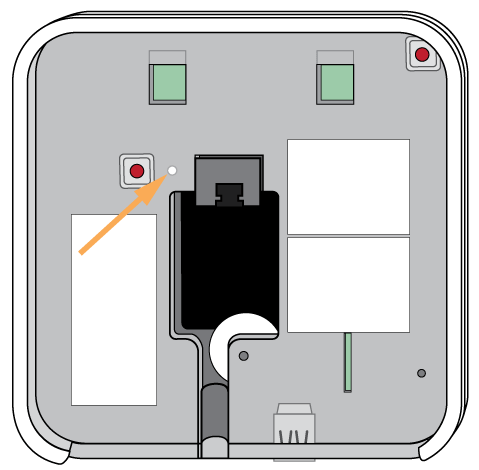Problem
You have a problem with the Genius Hub, your WiFi or internet connection that can't be resolved immediately, which means you cannot access the app locally or from outside the property; and you'd like to turn your heating or hot water on manually, without using the app.
Solution
If you cannot control your heating at all through the app, here's a temporary solution:- Power down the Genius Hub
- If you have the GE-HUB-B:
Disconnect the USB power cable from the power supply
If you have the PH-HUB-C:
Remove the backplate from the Genius Hub. To do this, slide the backplate down (if the Hub is mounted on a wall, the Genius Hub will need slid up and off the backplate).
Press the white button on the back of the Genius Hub as indicated below (use a paperclip or a pen)
When the Genius Hub is powered down it will not be able to communicate with the wireless radiator valves or boiler controllers. The power cable is the USB plug that plugs into the wall socket and not the internet cable that plugs into the internet router
- If you have the GE-HUB-B:
- Manually turn the boiler on on the receiver unit
- If you have a dual channel receiver see here.
- If you have a single channel receiver see here.
- Manually adjust the temperature on each of the radiator valves
- Note that the valves will display the error 'E5', 30 minutes after you turn off the Genius Hub as they are looking for the hub to talk to. You must change the temperature on all of the valves in the property straight after turning the Genius Hub off. Once they show the 'E5' error they will still control to a temperature but to change the temperature again you will need to remove the batteries for 30 seconds and put them back in again.