Powered Room Thermostat error codes
There is an error code showing on the Powered Room Thermostat
The Powered Room Thermostat normally displays the measured temperature under normal operation. However as there is a screen, we choose to display device problems on the screen of the device.
If you see a code on the thermostat that is not a temperature then there may be a problem.
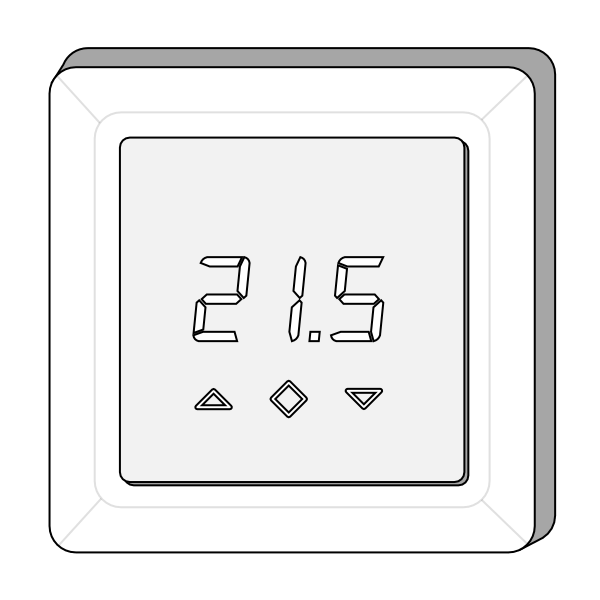
The error codes
The error codes are as follows:
- Err - Inclusion failed
- Er1 - Hardware error
- Er2 - Communication chip problem
- Er3 - Internal temperature sensor has a problem
- Er4 - Floor sensor error
- Er5 - External sensor error
Er1-Er3 errors
- Turn off the mains power to the Powered Room Thermostat. After 15 seconds, re-power on the device.
- If the error persists, factory reset the Powered Room Thermostat, as per these instructions. Re-include the device.
- When the Powered Room Thermostat has restarted/been re-included, if the error has persisted the device has developed a fault and needs to be replaced. Contact Genius Hub if your device is under warranty.
Er4 error
The Powered Room Thermostat shows the 'Er4' floor sensor error when the floor probe has:
- Been disconnected
- Not been installed
- Been damaged
To fix this, power down the Powered Room Thermostat, and check the connection to the floor probe. It has likely no longer got a good connection and the fitting needs to be tightened up. If this doesn't fix the problem, it is possible the floor probe has become damaged and so needs to be replaced.
A floor sensor is mandatory. If you do not wish to use a floor sensor, install the link provided between the floor sensor terminals.
Er5 error
The Powered Room Thermostat shows the 'Er5' external sensor error when the external sensor has:
- Been disconnected
- Been damaged
The external sensor is not part of the trial of the Powered Room Thermostat and so this error should not be shown. Should it occur, please contact Genius Hub Technical Support
