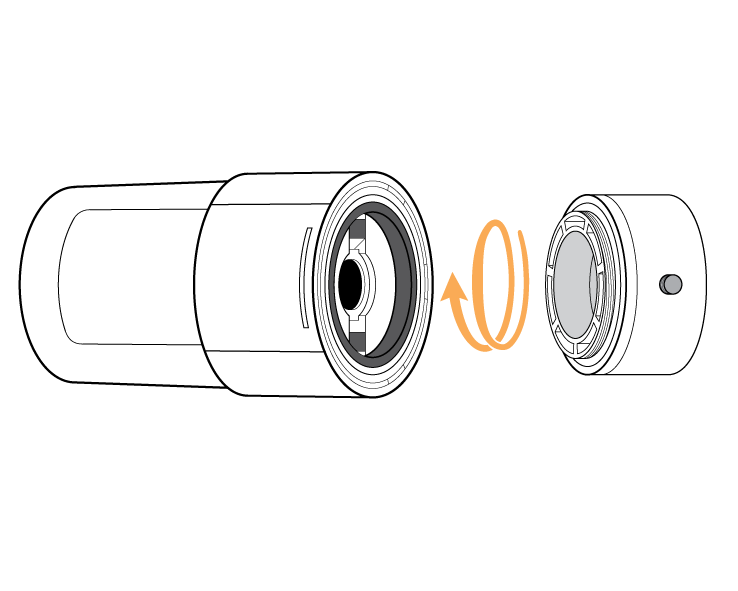Genius Radiator Valve not controlling a radiator properly
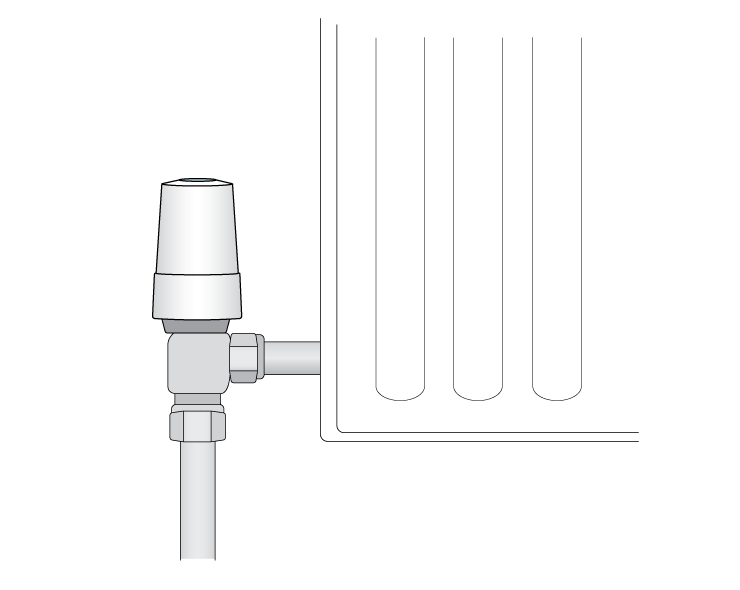
What to do if a radiator valve does not seem to be behaving as it should. Here are a few simple steps to check what may be causing the problem:
The basics:
- If the room is BLUE on the app, the room is not calling for heat, so this room is not calling the boiler to run. The valve should read the set (target) temperature on the app, and it is likely that the radiator will be cold. Note that it can take up to 10 minutes for the valve to update if the room has just turned off.
- Because the valve is always sent the set temperature from the app, it is possible that the radiator may be warm if another room in the house is calling the boiler to heat. The radiator in question may be warm if the valve thinks that this room or this part of the room still needs a little more heat, but not enough to bring the boiler on itself. If this is causing a problem this can be solved by adjusting the valve offset temperature down.
- If the room is ORANGE on the app, the wireless valve should read the set (target) temperature on the app and the radiator should be warm. Because the room is orange this room is calling the boiler to be on and you should check either your Single Channel Receiver, your Dual Channel Receiver or your Electric Switch as these will have the relevant channels calling for heat.
- If the boiler is not firing at this precise moment this may be because the boiler is cycling, or if the whole system is cold then possibly the boiler has a problem or there is a problem with the wiring to the boiler. If the receiver units are calling for heat from the boiler, the pipework from the boiler should be warm. If the Genius system is calling the boiler on and there is no heat, contact your plumber or boiler manufacturer as the problem is with your boiler and not the Genius system.
- If the boiler is not firing at this precise moment this may be because the boiler is cycling, or if the whole system is cold then possibly the boiler has a problem or there is a problem with the wiring to the boiler. If the receiver units are calling for heat from the boiler, the pipework from the boiler should be warm. If the Genius system is calling the boiler on and there is no heat, contact your plumber or boiler manufacturer as the problem is with your boiler and not the Genius system.
What to do if:
- The radiator is COLD, the radiator valve is showing the correct set temperature from the app, but you think the radiator should be warm. This is most likely because the target temperature is set to close to the measured temperature (that the valve is sensing) in the room, and though the app is orange and the wireless valve is showing the target temperature, the radiator is cold because the valve has decided that the room is close enough to the set temperature and it does not need to add any more heat to the room to save energy. This can be solved by adjusting the valve offset temperature up.
or
- The radiator is COLD but the room temperature in the room is significantly below the temperature displayed on the valve's screen. The pin in the valve body (the metal part of the valve, which the water flows through) cannot open properly. This may be because the pin inside the valve body has become jammed or stuck. To fix this, remove the valve head from the radiator, and with a pair of pliers or end of a large spanner, gently work the pin on the valve body free. Be careful when doing this as if the valve body is in poor condition, it may cause the valve body to leak. If it's not possible to free up the pin on the valve body, it will need to be replaced. Once the pin is free, remount the valve head.
- The radiator is HOT but the radiator valve is showing a target temperature of 4 or a lower temperature than the room is at, this means that the wireless valve cannot control the water flowing into the radiator and this may be because of the following reasons:
- The valve body may be corroded inside, which means that the wireless valve cannot push the valve shut. This means that the wireless valve needs to be removed from the valve body, and with a pair of pliers or end of a large spanner, the pin on the valve body needs to be worked free. Be careful doing this as if the valve body is in poor condition this may cause the valve body to leak. If it is not possible to free up the valve body, then it will need to be replaced. Once the pin is free, remount the radiator valve. See the video above for how to remove the radiator valve.
or
- The radiator valve may be cross threaded onto the valve body. This means that the valve cannot push down on the valve body effectively. To rectify this the valve needs to be removed from the valve body and remounted. See the video above for how to remove the radiator valve.
or
- If the valve body is the Danfoss RA-FS type, some times the grub-screw that is tightened up with an Allen key is not tightened up enough, and the white adapter ring rises up the valve body; you will see a small gap under the adapter ring. This means that the wireless valve cannot control the pin properly in the valve body. The wireless valve head needs to be put into mount mode and then mounted onto the valve body, so that the white adapter ring is tight up against the valve body.
- The valve body may be corroded inside, which means that the wireless valve cannot push the valve shut. This means that the wireless valve needs to be removed from the valve body, and with a pair of pliers or end of a large spanner, the pin on the valve body needs to be worked free. Be careful doing this as if the valve body is in poor condition this may cause the valve body to leak. If it is not possible to free up the valve body, then it will need to be replaced. Once the pin is free, remount the radiator valve. See the video above for how to remove the radiator valve.