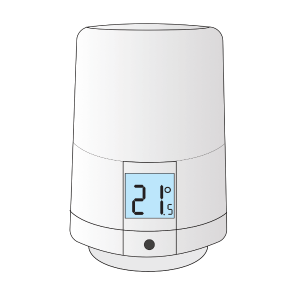The following explains how to re-add an existing Genius Radiator Valve (Wireless Radiator Valve) to a Genius Hub.
If you have an existing Genius Radiator Valve it will need to be factory reset before it is connected to a Genius Hub.
Make sure that the Genius Radiator Valve is within 2 meters (line of sight) of the Genius Hub (the part that is connected to your Internet router).
If the devices are not close enough together, then use either of the following steps:
1. Unmount the Genius Radiator Valve from the radiator.
2. Move the Genius Hub closer to the Genius Radiator Valve . The Genius Hub must have power and an Internet connection. This can be done by:
a) Using a long Ethernet cable
b) Plugging the Hub into a different Ethernet switch
c) Using a Power Line Ethernet adaptor or WiFi booster which has an Ethernet port (see this link for how to connect the hub with a power-line Ethernet adaptor)
Now the hub needs to get ready to add the device.
On the app tap on Menu, then Settings and then Devices. Now tap on 'Include device' and follow the prompts on the app.Press and release the button and the Wireless symbol should flash.
The letters or numbers on the screen of the valve are not important at this point.
All icons on the screen should flash, then stop flashing when the device has included successfully.
The success or failure of the inclusion will be displayed on the app.