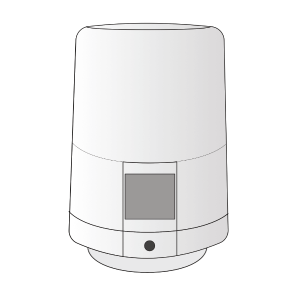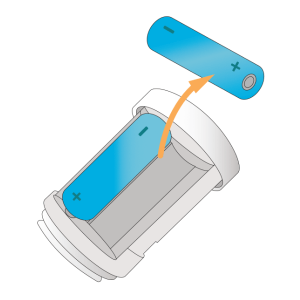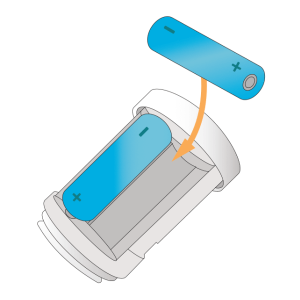The batteries are flat in the Genius Radiator Valve and the valve will have stopped working altogether.
Remove the battery cover. Do this by pushing in the tab on the back of the device, and pulling the cover up. It may be helpful to push down on the top of the valve at the same time. The battery cover will slide up off the body of the valve.
Remove the 2 x AA batteries, (note the orientation of the batteries, one is up and one is down).
Wait 30 seconds before putting in the new batteries.
Rechargeable batteries should not be used as their voltage is too low (1.2v not 1.5v).
Put in the 2 new AA batteries, take note of the orientation shown on the screen.
Select the Genius Radiator Valve with the flat battery
The old number for the Genius Radiator Valve may be on the back of the device.