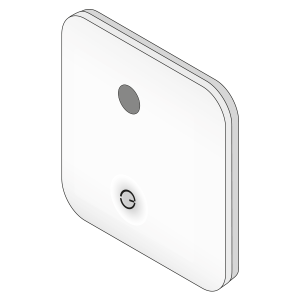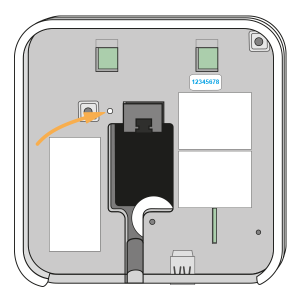The following explains various ways to restart the Genius Hub
The software on the Genius Hub is not responding, and so the app cannot log on. The following explains how to restart the Genius Hub
1. Power down the Genius Hub, by unplugging the power cable from the bottom of the Genius Hub. Now down the clear backplate on the back of the Genius Hub, and using the end of the power cable, press the small white button on the rear of the Genius Hub.
2. Wait 15 seconds.
3. Power on the Genius Hub by re-inserting the power cable.
4. Wait 5 minutes and try to log in once more.