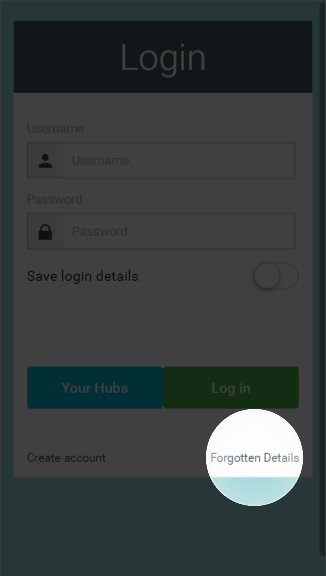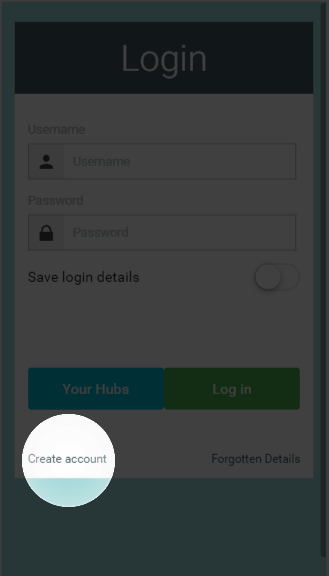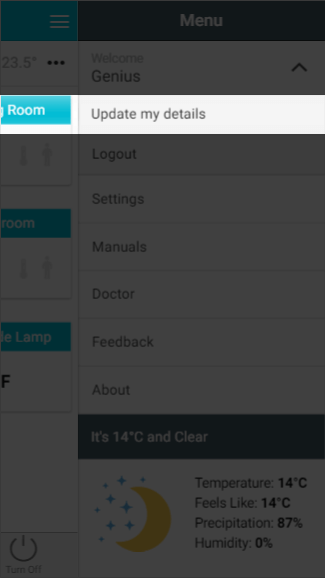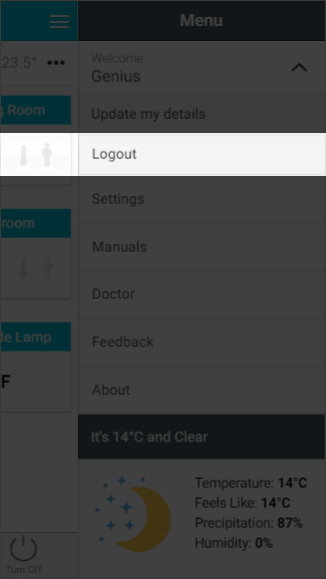Accessing your system
Once you have registered your system
To log onto your system once you have chosen your own username and password:
- Load the app from your mobile device or go to the web app.
- On the Welcome page, enter the chosen username and password in their respective fields.
- These fields are case sensitive, so be careful when entering your login details.
What if you have forgotten your password
Load the app from your mobile device or go to the web app.
On the Welcome page, click on the 'Forgotten Password' button to send a password reset link to the contact email address chosen when the system was registered.
Registering the system
To secure your system and to choose a memorable username and password, you need to register your system. To register the system:
- On the Welcome Page, click on 'Create Account'.
- On the new page, fill in the requested details:
- Enter the username you would like to use with the system and the password to secure your system.
- These details can be different to the username and password you entered on our website to purchase the system.
- These fields are case sensitive, so be careful when entering your login details especially on a mobile device where it may auto-capitalise your typing.
If you contact Genius, you may be asked for your username to identify your system, but will never be asked you for your password. Do not disclose this to anyone who you do not wish have control over your heating.
- Enter the contact details of the owner of the system.
Genius will contact you on these details from time to time to inform you of the latest updates to the app and new features for you to enjoy.
- Select the location of your system. This is where the system is physically located, not the billing address or similar. This information is used to collect the weather data for your system.
- Enter the username you would like to use with the system and the password to secure your system.
Editing your registered information
You are welcome to change any of the information entered during the Registration process. To do this:
- Click on the menu at the top-right corner of the app.
- Click on the dropdown next to your username.
- Click on 'Update my details'.
- On the new page, you can select to change your username, password, contact details or Genius system location.
Logging out of your system
If you are using the app on a public device, or are lending your device to someone you do not want to have control over your heating, you should log out of your heating when you have finished using the app. To log out:
- Click on the menu at the top-right corner of the app.
- Click on the dropdown next to your username.
- Click 'Logout'. This will return you to the Welcome screen and clear your details.