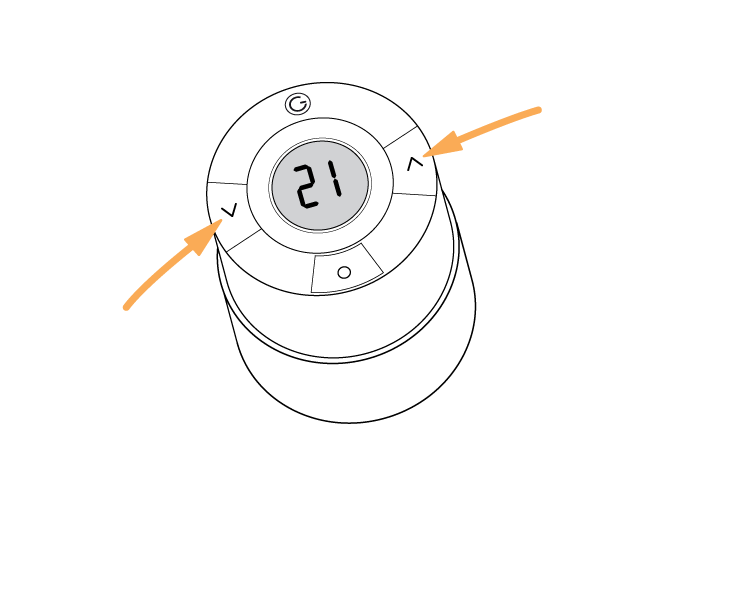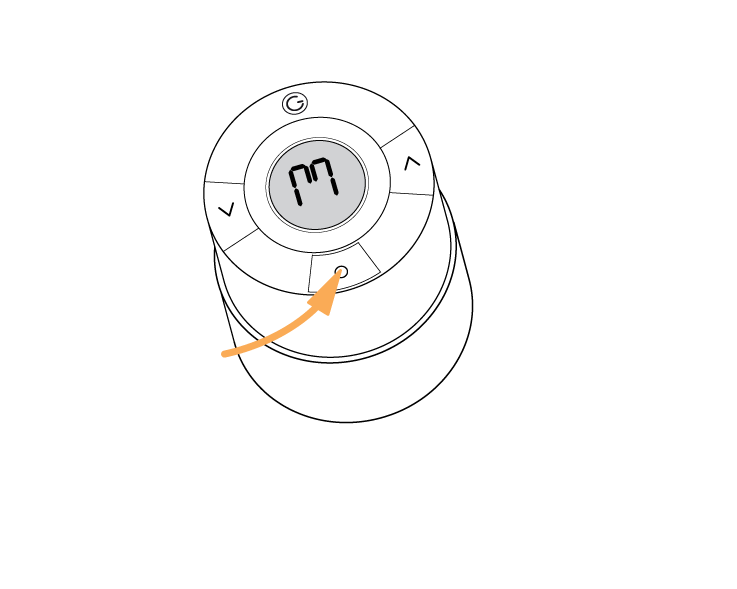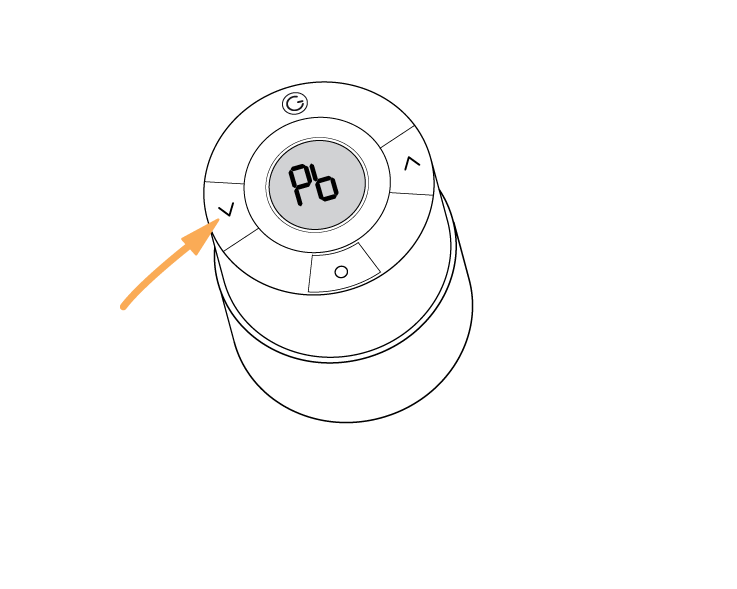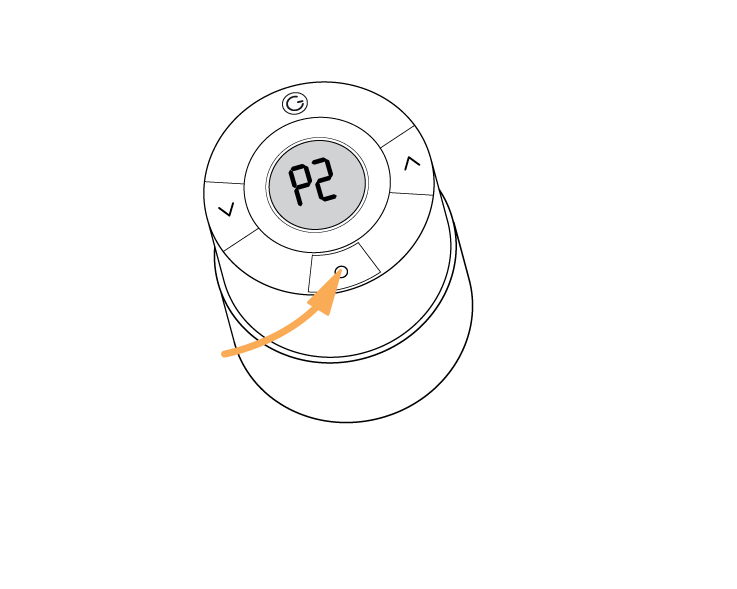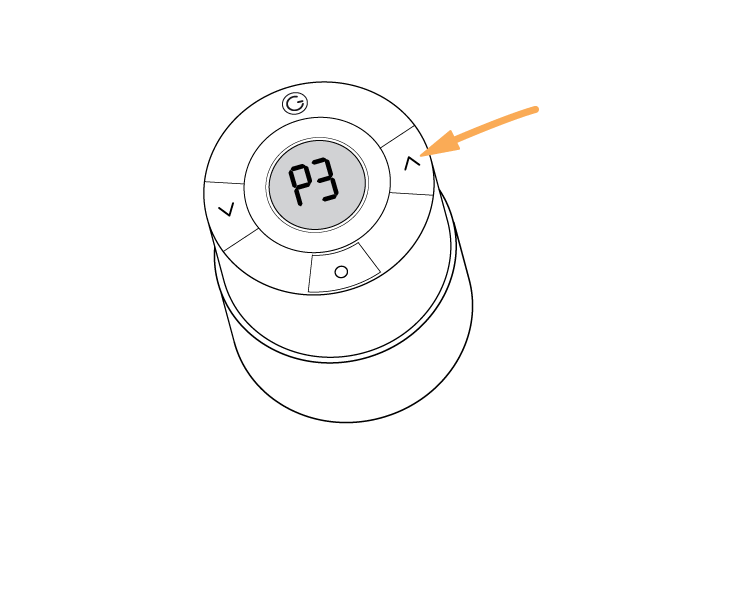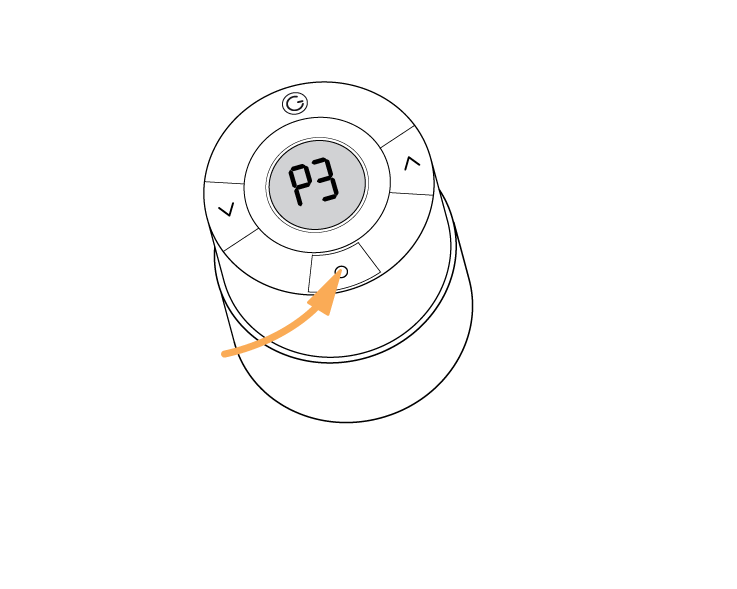When a room is displayed in the app with an orange background, the system is attempting to warm the room. Each Radiator Valve within that room should have received the 'setpoint' (i.e. target temperature) within 10 minutes of it being changed on the app. You can tell if it has by pressing any of the buttons - the screen will light up and display the current setpoint. If the valve receives its setpoint, but the radiator does not begin to get warm for a long time, you can change the following setting to make the valve think that it is installed onto a radiator that is too small for the room, so therefore it needs to open faster to heat the room. Once the room is up to temperature then it controls to the temperature, but there is a chance that the room may overshoot the target temperature if the radiator is in fact too large for the room. The valve should now warm up the radiator more quickly when it receives its setpoint.
Overview
Content Tools