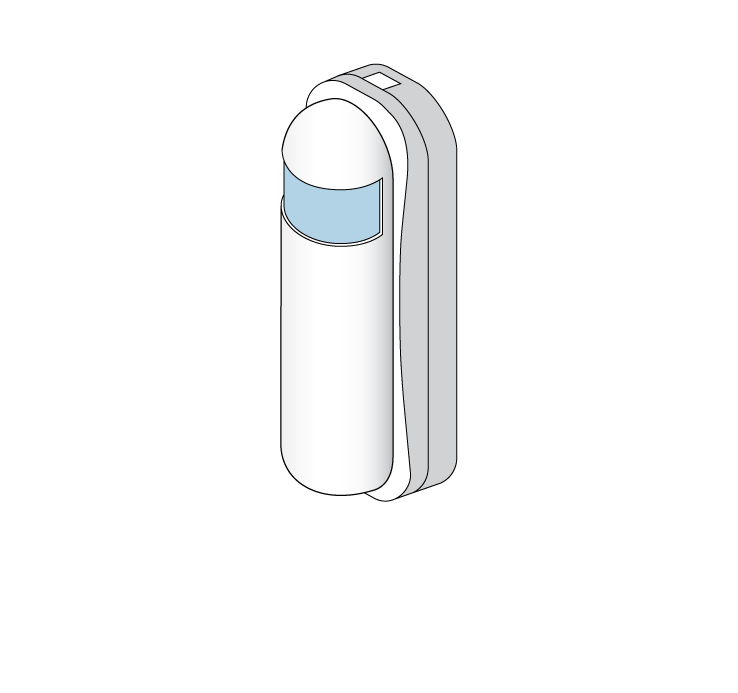If you have a Room Sensor that is not being used in a zone to control heating, you can use it to control the Smart Plugs. Create a new zone on the app which is a 'Radiator Room'. Add a Smart Plug into it. Note the ID number of the Smart Plug normally on the side of it. Set the 'Heating Start After' to 1 minutes minimum. Set the 'Heating Stop After' to as long as you want the Smart Plug to stay on for. Set the 'Active temperature' on the 'Footprint Options' under the Rome Submenu (•••) to 28º, to make sure that the room is always cold enough to call the Smart Plug on. The Smart Plug in this case thinks it is being used to control an electric heater. If you leave the room on the app in Super Eco mode then it will only turn on the switch when it senses activity, and if you put it into Eco or Comfort mode then it will keep the switch on when it learns that the area of the property is being used. You cannot share the Room Sensor between a room that is used for heating with 'Footprint Mode' and a room that is used to control a Smart Plug also using 'Footprint Mode'. This is because the occupancy triggers are taken from the Room Sensor and are applied to the first room that the Room Sensor is assigned to. This means that only one of the rooms will work in the 'Footprint Mode'. If the Room Sensor is shared between rooms then the temperature can be applied to multiple rooms.Step-by-step guide: