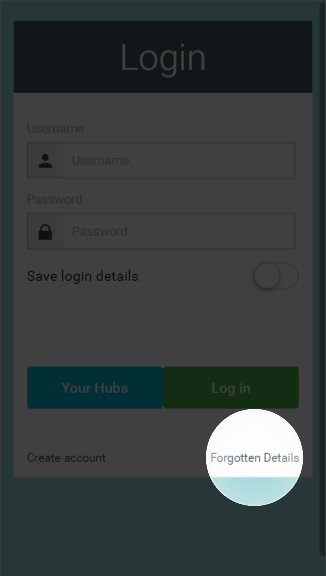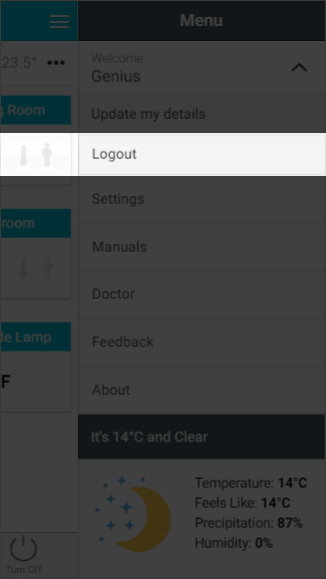...
- Load the app from your mobile device or go to the web app.
- On the Welcome page, enter the chosen username and password in their respective fields.
- These fields are case sensitive, so be careful when entering your login details.
| Anchor |
|---|
...
Load the app from your mobile device or go to the web app.
On the Welcome page, click on the 'Forgotten Password' button to send a password reset link to the contact email address chosen when the system was registered.
| Anchor | |||
|---|---|---|---|
|
...
- Click on the menu at the top-right corner of the app.
- Click on the dropdown next to your username.
- Click 'Logout'. This will return you to the Welcome screen and clear your details.
| Anchor | ||||
|---|---|---|---|---|
|
Load the app from your mobile device or go to the web app.
On the Welcome page, click on the 'Forgotten Password' button to send a password reset link to the contact email address chosen when the system was registered.