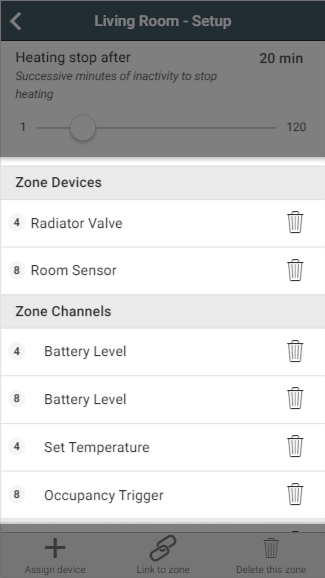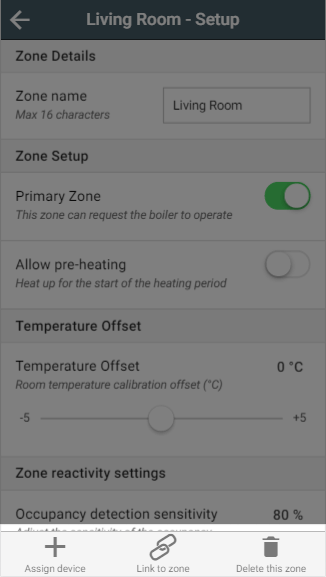How to swap 2 Genius Radiator Valves in different rooms
How to physically swap the Genius Radiator Valves
How to remove and re-fit the Genius Radiator Valves on the radiators
See this article, which covers both M30x1.5 and Danfoss RA TRV bodies: https://docs.geniushub.co.uk/x/QIILAQ.
How to swap the Genius Radiator Valves on the app
- Go to the first of the zones you are swapping devices from
- Go to the sub-menu and select Zone Setup
- Scroll down to Zone Devices and click the 'Bin' icon next to the device in question (making a note of the number of the device)
- Now go to the Zone Setup of the second zone, and remove the other device you have swapped (making a note of this number also)
- Before leaving the second zone, click the Assign '+' at the bottom of the screen and add the device which originally was in the first zone, which you have moved to the second zone.
- Go to Zone Setup in the first zone again and assign the device which was in the second zone before the swap, but is now physically in the first zone.
How to swap 2 Genius Radiator Valves in the same room
How to physically swap the Genius Radiator Valves
How to remove and re-fit the Genius Radiator Valves on the radiators
See this article, which covers both M30x1.5 and Danfoss RA TRV bodies: https://docs.geniushub.co.uk/x/QIILAQ.
How to swap the Genius Radiator Valves on the app
As the Genius Radiator Valves are in the same room on the app, there is no needs to change any of the setup in the app.
Results of the swap
If the problem stays with the radiator, then it is most likely a plumbing issue (such as the lockshield [the valve on the other end of the radiator] is turned down or off, the pin is sticking, or the relevant Zone Valve is not opening correctly). In these cases, we recommend speaking to a plumber.
If the problem moves to the 'new' radiator, it would suggest that the Genius Radiator Valve may be the problem and the following articles may help: