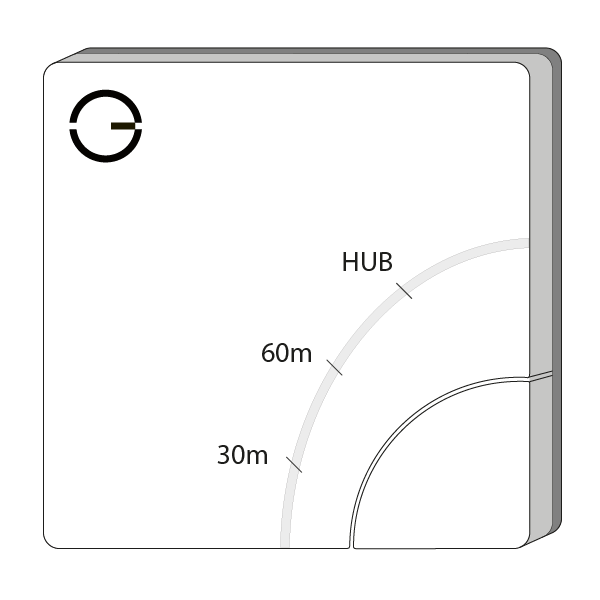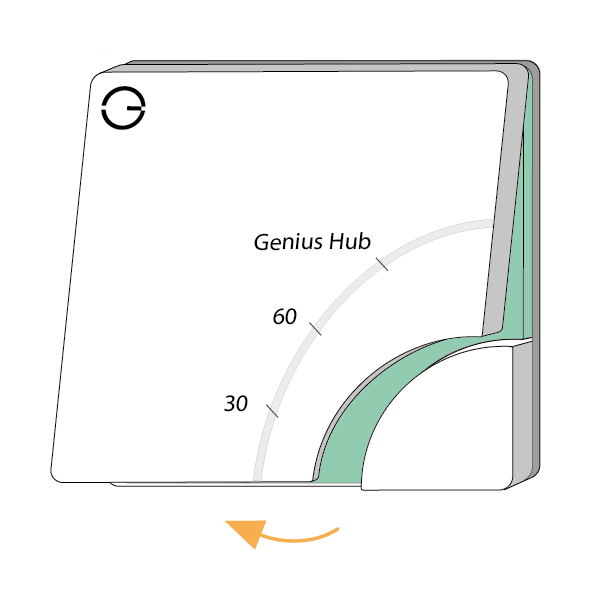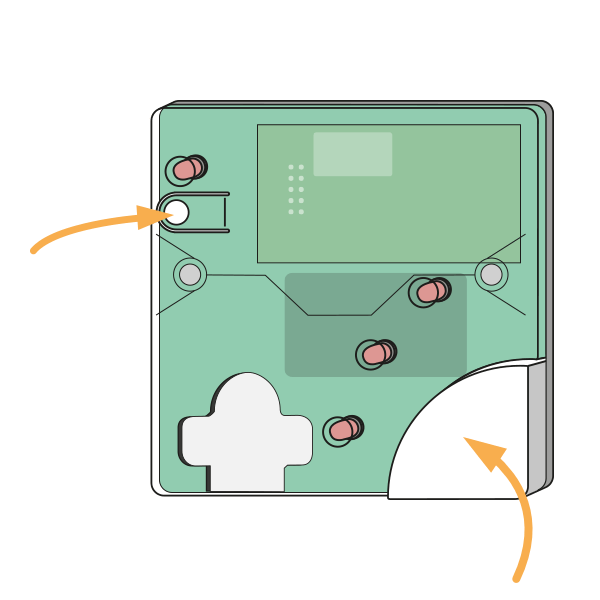When to factory reset an Electric Switch
You may need to reset an Electric Switch if you are swapping which Genius Hub the Electric Switch is included onto.
How to factory reset the Electric Switch
To factory reset an Electric Switch:
- Ensure that the Electric Switch is wired in and powered on.
Remove the white front cover from the Electric Switch using a flat bladed screwdriver. Push the screwdriver into the slot on the underside of the cover and flex the slot out slightly to release the white cover.
- Press and hold the button both the clear button at the top-left, and the boost button at the bottom-right for 3 seconds.
If you have successfully factory reset the Electric Switch, then when you remove the power to the Electric Switch and power it back on again, the red light behind the button begin to flash.
How to add the Genius Electric Switch to a Genius Hub
The Electric Switch is now in a factory reset to default state, to add it back onto the system again go to the 'Doctor' on the app which is under the 'Main Menu'.
For more information see this article.