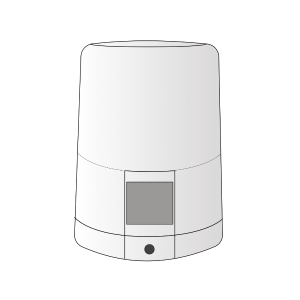The following explains how to remove a 'dead node' from the system, which appears when a device is not longer used on the system.
When a device is not longer wanted/working on a system, it will need to be removed as it no longer communicates with the Genius Hub and is likely to create an error on the home page.
To avoid future confusion and to remove potential errors from showing on the system, these should be removed.
First locate the Genius Radiator Valve which has been re-added Genius Hub. You need to use the original ID number of the device, and not the one which it currently has.The original number of the device may be printed on a sticker above the battery cover.
Now the device can be removed.
To remove the dead node:Select the Genius Radiator Valve which you believe to be a dead node
Click on the Device sub-menu (3 dots)
Select 'Remove Dead Node' and confirm