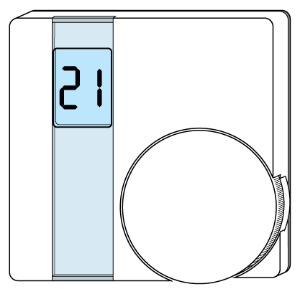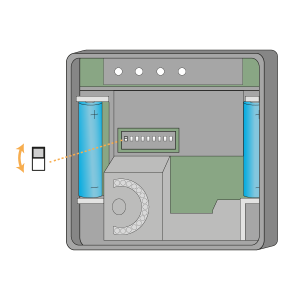The following explains how to send the standard configuration messages to the Genius Room Thermostat to ensure that it is communicating correctly with the Genius Hub.
Sometimes a Genius Room Thermostat may lose the factory settings which were applied to it when it was added to the system. This can occur when the batteries have been changed in the device. When the Genius Room Thermostat has the incorrect configuration messages it can communicate with the Genius Hub too often, which leads to the batteries not lasing as long or it can not report back the measured temperature to the Genius Hub. When the device is reconfigured the wake-up interval is reset back to 10 minutes.
First locate the Genius Room Thermostat in the room you want to adjust.The number of the Genius Room Thermostat may be located on the side of the device
The device now needs to be configured by the Genius Hub to ensure the correct behaviour and communication.
To configure the device:
Go to the 'Menu' then 'Settings'
Select 'Devices'
Select the Genius Radiator Valve you want to adjust
Click on the Device sub-menu (3 dots)
Select Configure and confirm
To ensure that the messages get through to the device, it needs to be woken up.
Select the Genius Room Thermostat in the room you want to adjust
Click on the Device sub-menu (3 dots)
Select Ping and confirm
Wake up the device by removing the the Genius Room Thermostat from the wall. On the back of the device, toggle the DIP switch 1 up, and then back down after 5 seconds.
The newly awakened Genius Room Thermostat should now receive the correct configuration parameters.
The Genius Room Thermostat should now receive the correct configuration parameters.
The newly awakened Genius Room Thermostat should now receive the correct configuration parameters.
The Hub will check that the Genius Room Thermostat is reporting its Battery Level