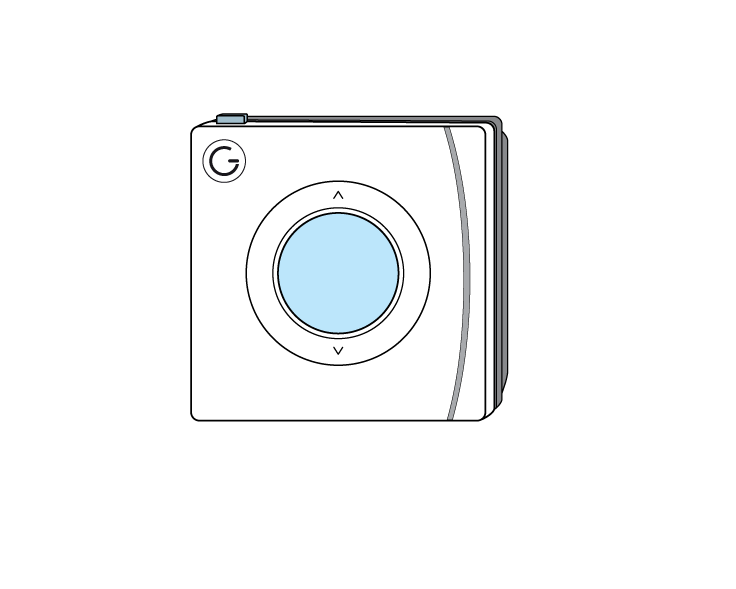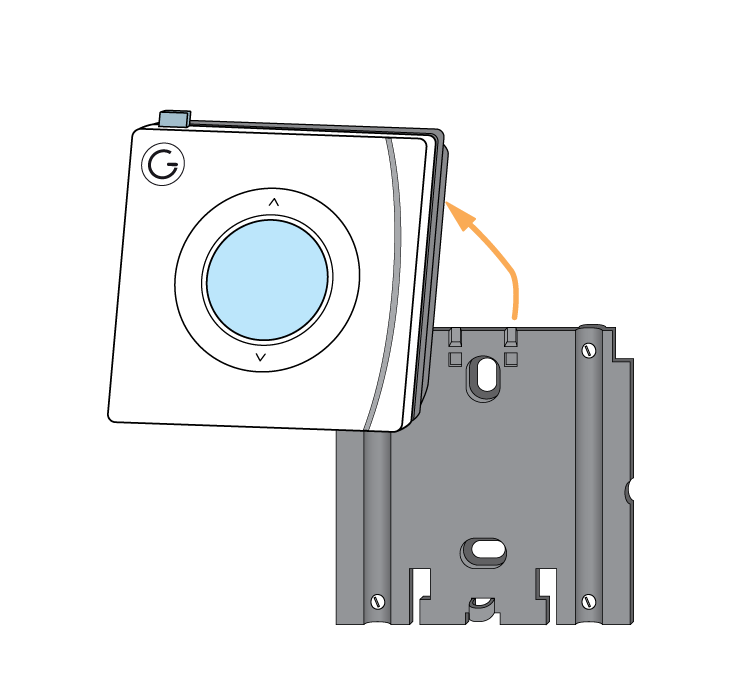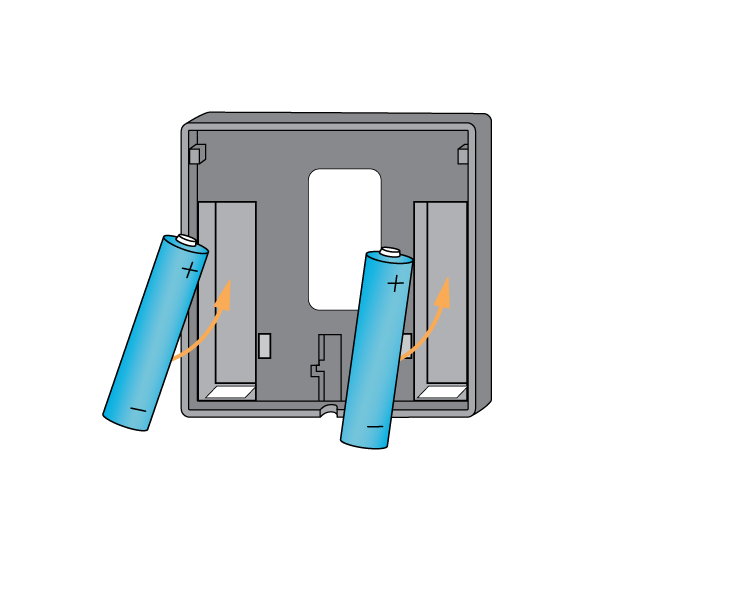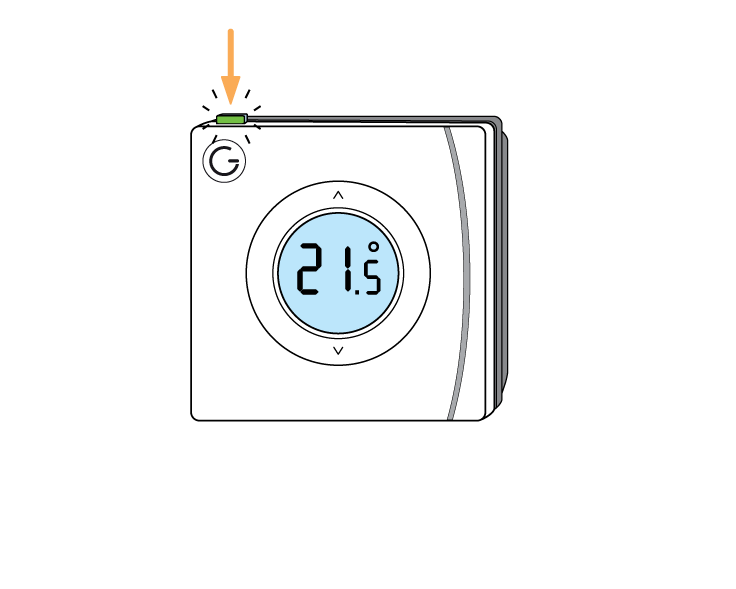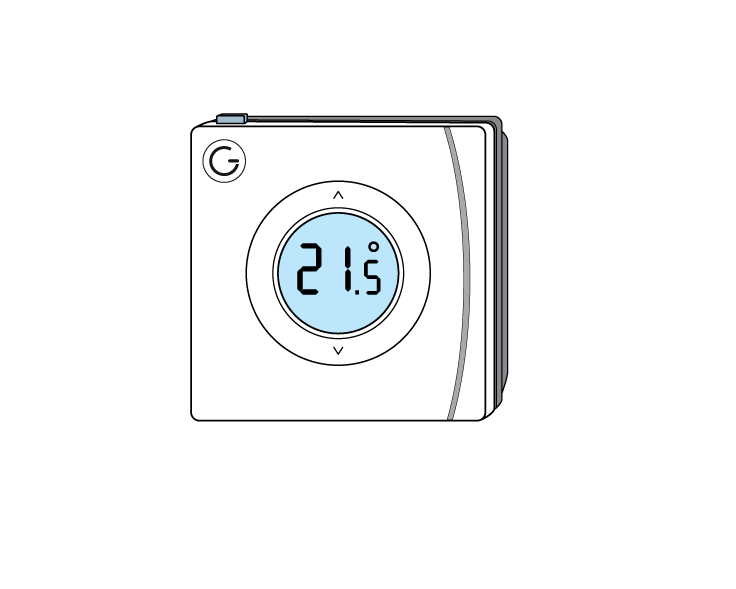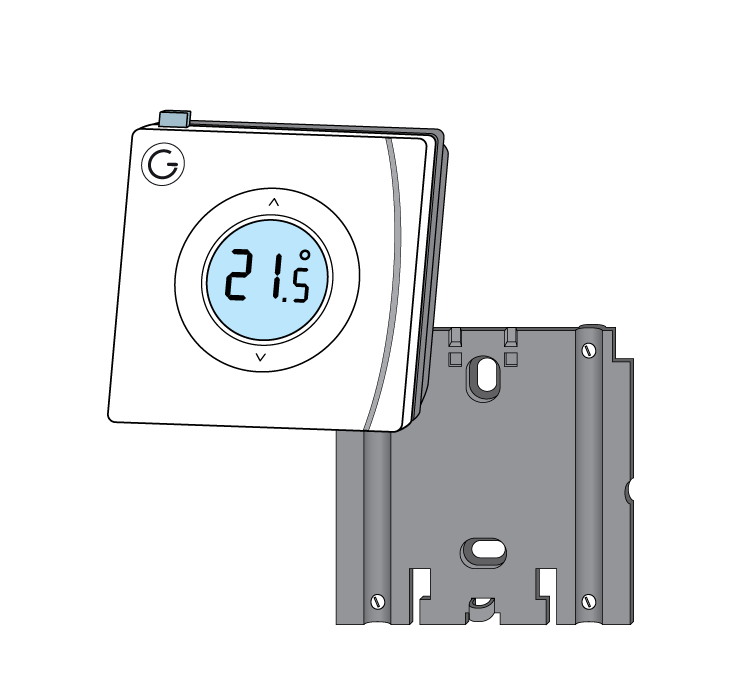The following explains how to add a new Wireless Room Thermostat to a Genius Hub.
If you have an existing Room Thermostat it will need to be factory reset before it is connected to a Genius Hub.
First, remove the thermostat from its backplate.
Make sure that the Room Thermostat is within 2 meters (line of sight) of the Genius Hub (the part that is connected to your internet router).
Turn the thermostat over, so the screen is facing away from you and pull out the plastic tab to connect the battery, or insert new batteries.
Now the hub needs to get ready to add the device.
On the app tap on Menu, then Settings and then Devices. Now tap on 'Include device' and follow the prompts on the app.Turn the thermostat back over so the screen is facing you.
Press the top left button and it will quickly flash green and the antenna will appear on the screen.
The green light will stop flashing when the device has included successfully.
On success, the Room Thermostat has been assigned a number, write this number on the side of the device.
The success or failure of the inclusion will be displayed on the app.Attach the Room Thermostat to a wall in the coldest room of the house if controlling the main source of heating, or attach it in the room that you want to control if controlling an individual zone. See Tips on locating the Room Thermostat correctly.
Now you need to finish the steps here and then add the Room Thermostat to a corresponding zone on the app.
If it is measuring the temperature of the main source of heating for the property, first go to the 'Home Screen', next tap on 'Setup' (under the menu ••• ), tap on 'Assign Device' at the bottom and choose the Room Thermostat.
If it is measuring the temperature for electric heating or a zone of underfloor heating or anything else, go to the 'Home Screen', tap on the corresponding zone, tap on 'Zone Setup' (under the menu ••• ), tap on 'Assign Device' at the bottom and choose the Room Thermostat which is located in the zone that you are trying to control.
Tips for locating the Room Thermostat correctly:
• At chest height (so it measures the correct temperature).
• On an internal wall (so it measures the correct temperature and is not affected by being on a cold surface).
• Not next to any direct sources of heat (so that it measures the temperature of the zone and is not affected immediately by a heat source in the room).