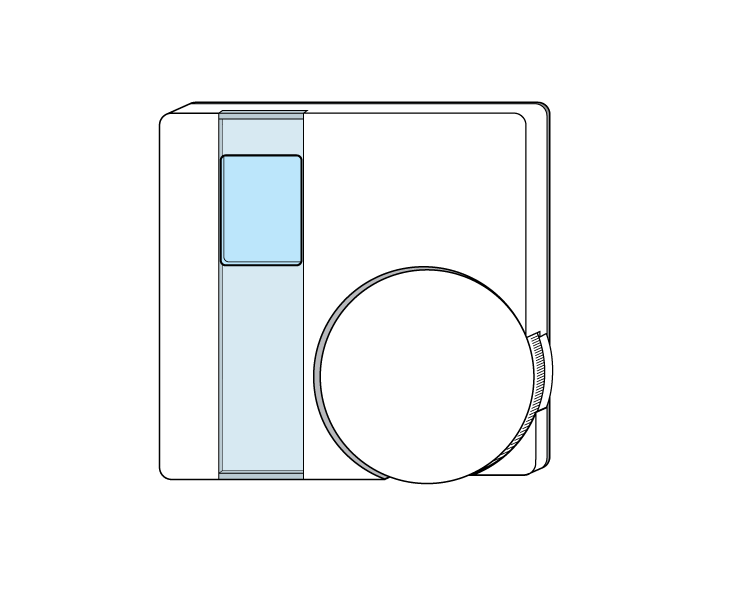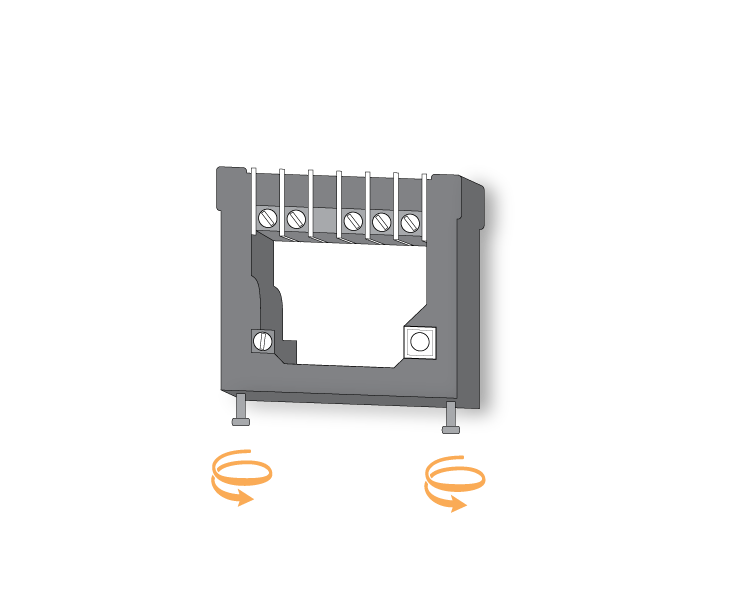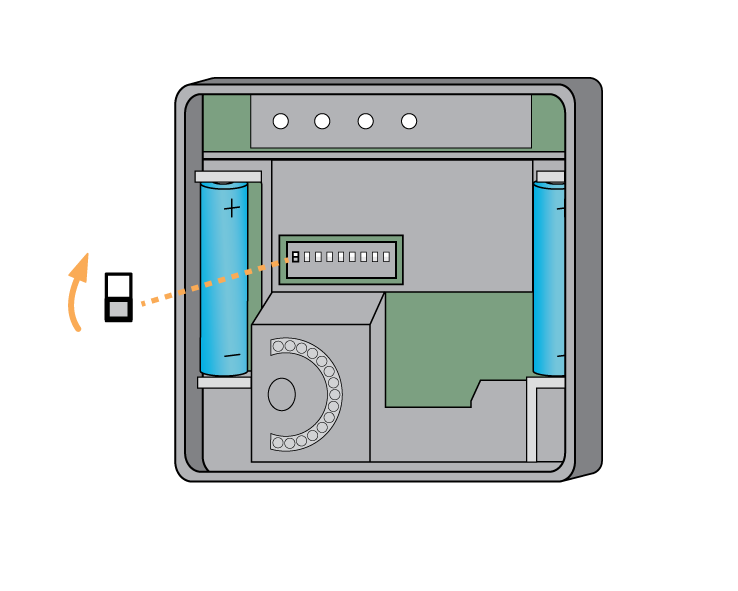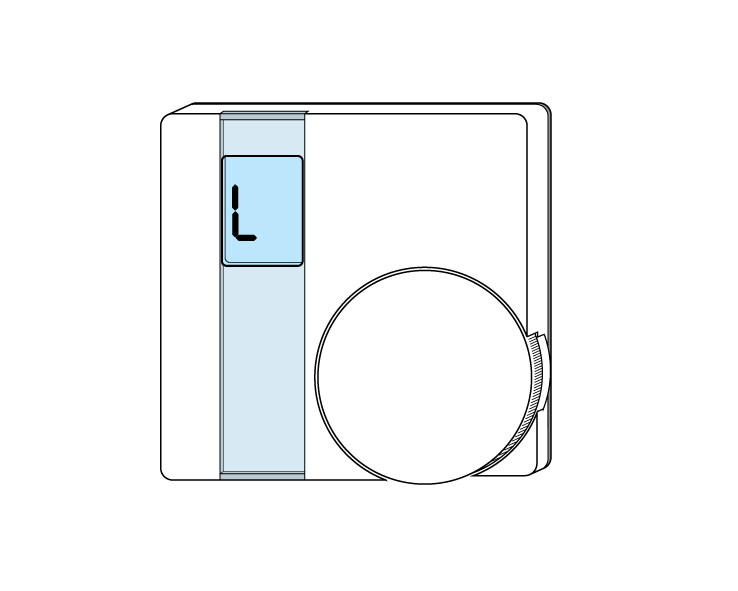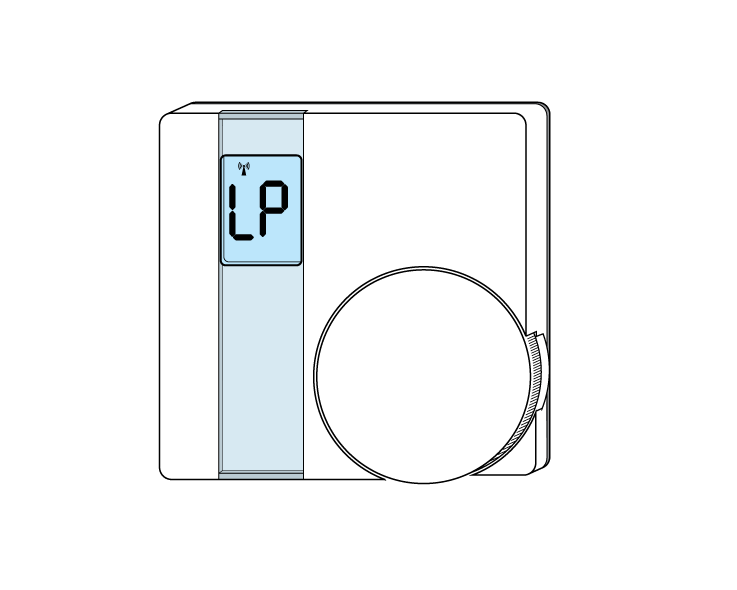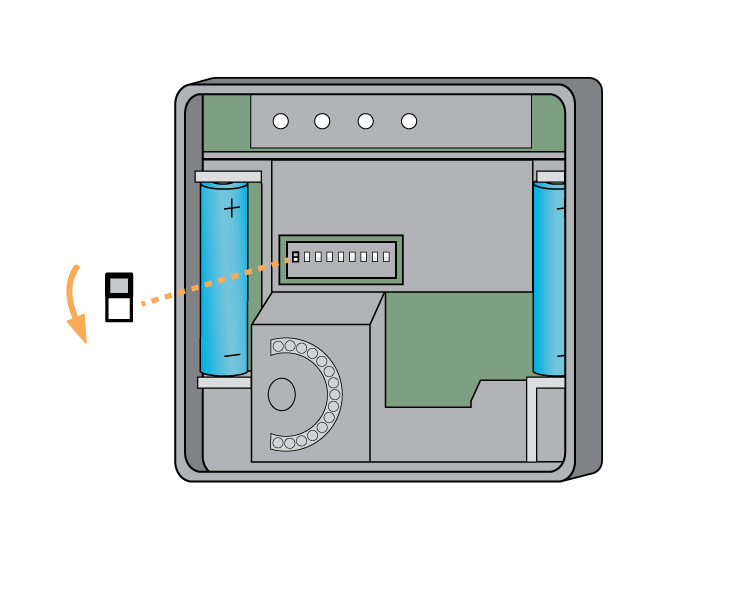The following explains how to add a new Wireless Room Thermostat to a Genius Hub.
If you have an existing Room Thermostat it will need to be factory reset before it is connected to a Genius Hub.
First, remove the thermostat from its backplate by loosening the two screws at the bottom of the backplate.
Make sure that the Room Thermostat is within 2 meters (line of sight) of the Genius Hub (the part that is connected to your internet router).
Ensure there are new batteries in the Room Thermostat.
Turn the thermostat over, so the dial is facing away from you and put the number 1 dip switch (left side) into the UP (on) position.
Now the Genius Hub needs to get ready to add the device.
On the app tap on Menu, then Settings and then Devices. Now tap on 'Include device' and follow the prompts on the app.Turn the thermostat back over so the dial is facing you.
Rotate the dial until 'L' is on the screen and press the dial, as a button. 'L' will start to flash.
After 10 seconds the screen shows 'LP' when the device has included successfully. If 'LP' is not displayed this is not a problem so long as a number for the device is included successfully in the status box below.
On success, the Room Thermostat has been assigned a number, write this number on the side of the device.
The success or failure of the inclusion will be displayed on the app.Turn the thermostat over, so the dial is facing away from you and put the number 1 dip switch into the DOWN (off) position.
Now pick a zone to assign the Room Thermostat to.
See Chapter 13 of the Manual for full guidance on assigning the channel to a zone. To create a new zone to assign it to see step 5 otherwise skip to step 6.
Attach the Room Thermostat to a wall in the coldest room of the house if controlling the main source of heating, or attach it in the room that you want to control if controlling an individual zone.
First screw the backplate to the wall in the chosen room. Then fit the Room Thermostat onto the backplate by locating the pegs at the top corners of the backplate to the recesses in the back of the Room Thermostat, then hinging the Room Thermostat down until it fits flush with the wall. Tighten the screws on the underside of the backplate to stop the Room Thermostat being able to fall off the backplate.
Tips for locating the Room Thermostat correctly:
• At chest height (so it measures the correct temperature).
• On an internal wall (so it measures the correct temperature and is not affected by being on a cold surface).
• Not next to any direct sources of heat (so that it measures the temperature of the zone and is not affected immediately by a heat source in the room).