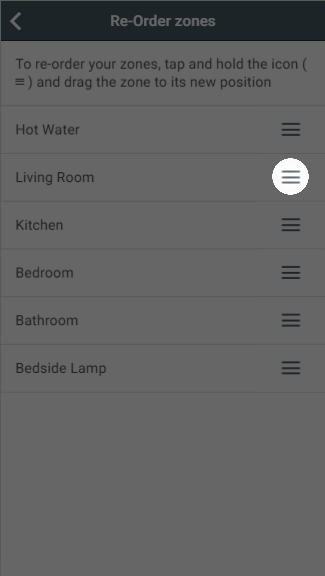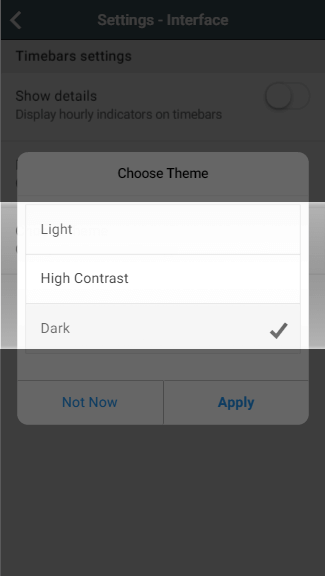...
Setup pages allow you to change the configuration of a zone, such as its name, what devices are assigned to it and enable extra features such as pre-heating. For more information, please see the chapter on the Setup Pages.
Customising the Interface
Zone order
You can change the order of the zones displayed on your My House page and on the Zone list (for larger screens) by:
- Click no the Main Menu
- Select Settings
- Choose Interface
- Tap on 'Re-Order zones'
- Click and hold on the move icon on the right hand side of the row for the zone you want to move and drag the zone to its new position in the list
Change the theme
Whilst all of the screenshots have been taken with the 'Light' theme, it is easy to change the colour scheme of the app either for personal preference or to make it easier to read by choosing the 'High Contrast' setting.
To change the theme of the app:
- Click no the Main Menu
- Select Settings
- Choose Interface
- Tap on 'Choose theme'
- Select the theme from list