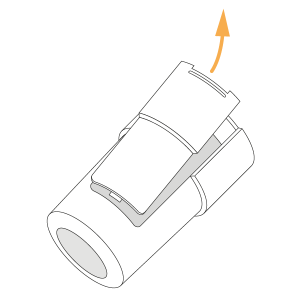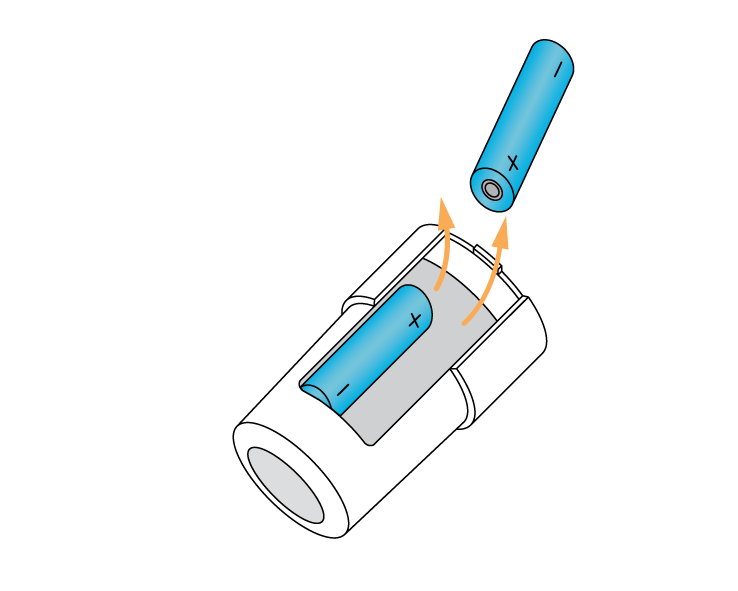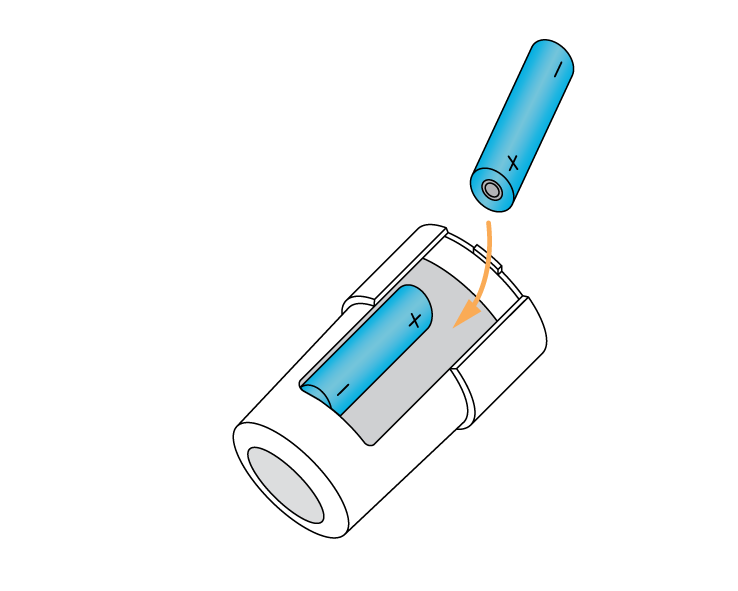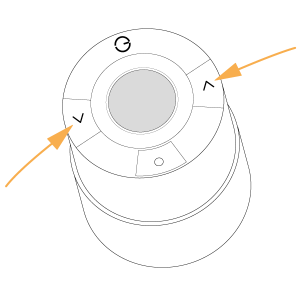...
| Troubleshooting step | ||||||||
|---|---|---|---|---|---|---|---|---|
The batteries are low in the Genius Radiator Valve and they will probably only last for another few weeks before the valve stops working altogether.Here is a video to show you how to change the batteries.
Remove the battery cover. Do this by placing a fingernail at the bottom of the battery cover, pulling the catch up (in the direction of the screen) and compressing the slit next to the catch. The battery cover hinges at the screen end of the valve. |
...
| Troubleshooting step |
|---|
Remove the 2 x AA batteries, (note the orientation of the batteries, one is up and one is down). Wait 30 seconds before putting in the new batteries. |
...
| Troubleshooting step |
|---|
Put in the 2 new AA batteries, take note of the orientation shown on the screen. Rechargeable batteries should not be used as their voltage is too low (1.2v not 1.5v). |
...
| Troubleshooting step | |||||||||
|---|---|---|---|---|---|---|---|---|---|
|
| Troubleshooting step |
|---|
Wake up the Genius Radiator Valve by short pressing one of the arrow buttons once. |
...
| Troubleshooting step | ||||||||||
|---|---|---|---|---|---|---|---|---|---|---|
|
...