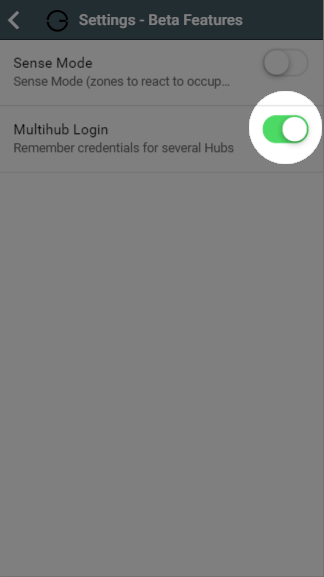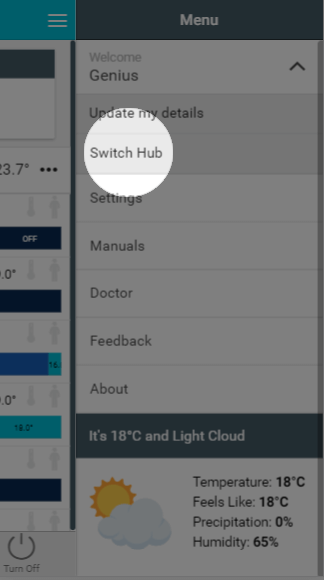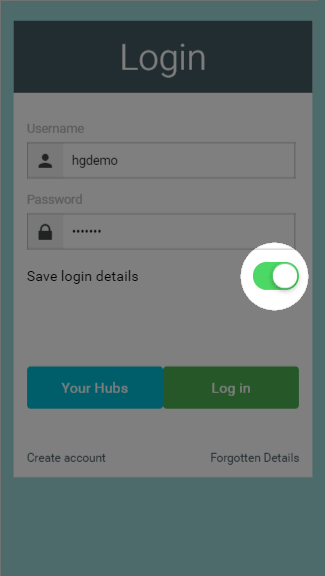Accessing your system
| Include Page | ||||
|---|---|---|---|---|
|
...
- Log into one of your Genius Hub
- Click on the Main Menu, followed by 'Settings'
- Choose 'Beta Features' and tap the toggle for the 'Multihub Login' option
Go back to the My House page, click on the Main Menu, then 'Switch Hub'
Type in the username and password for the first system
Info The Genius Hub you logged into in Step 1 will have to be added once more
- Select the 'Save login details' toggle, followed by the green Login button
- To add another Genius Hub, go back to step 4, and click on the green 'Different Hub' button after 'Switch Hub'
...