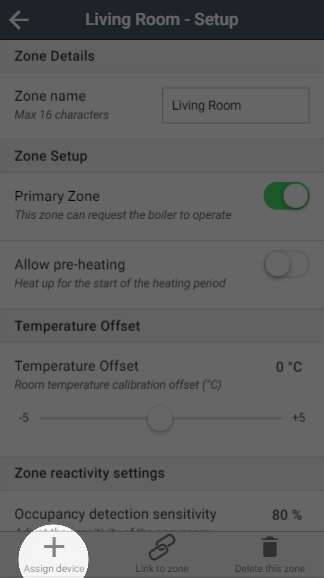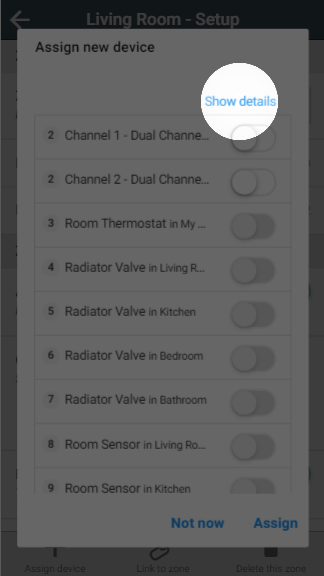...
Once the device is added, you will need to assign it to a zone:
- Click on the zone you ant want to add the device to.
- Click on the Zone sub-menu and Zone Setup.
- Click on 'Assign device'.
- Find the number of the device you want to assign to the room (this will have been shown on screen during the inclusion process, or on a sticker if purchased as part of your original system).
Select the correct device and click 'Assign'.
| Anchor | ||||
|---|---|---|---|---|
|
It is sometimes useful to add a single channel to a zone, rather than the whole device. A channel is a single part of the device, such as the measured temperature. To assign a channel:
- Click on the zone you want to add the channel to.
- Click on the Zone sub-menu and Zone Setup.
- Click on 'Assign device'.
- Click on 'Show details' above the list of devices.
- Find the number of the device you want to assign the channel from (this will have been shown on screen during the inclusion process, or on a sticker if purchased as part of your original system).
Select the channel of the device and click 'Assign'.