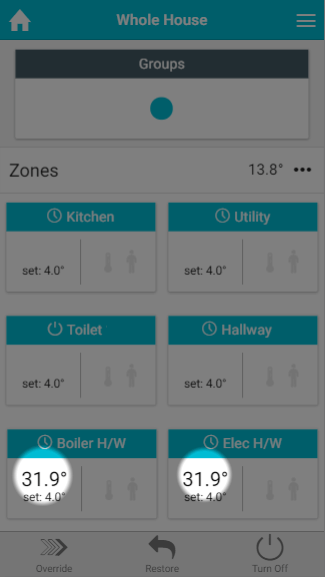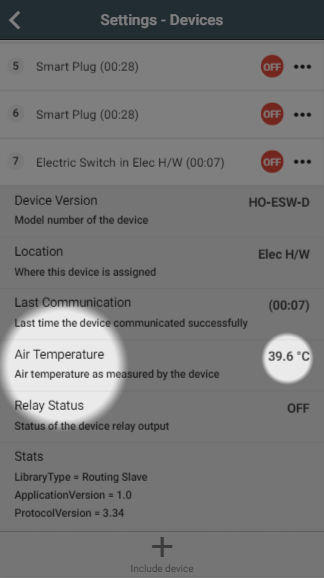If you have a hot water zone measuring the temperature in the app, a temperature should be displayed, as seen below. This is the temperature the schedule controls to for your hot water.
If you do not have a measured temperature displayed for your hot water zone:
Check the Electric Switch is reporting a temperature
- Click on the Main Menu (found at the top-right of the app)
- Tap 'Settings'
- Choose 'Devices
- Scroll down to the Electric Switch which is to control your hot water and check that there is a temperature displayed by tapping on the Electric Switch
- There should be a row displaying the 'Air Temperature'
- If a temperature is not being displayed for an Electric Switch (with Temperature Probe installed):
- Click on the sub-menu (••• to the right of the Electric Switch)
- Click on 'Configure'
- When the Electric Switch next communicates it will report the measured temperature (normally takes about 1 minute)
Check the temperature is assigned
Go to the hot water temperature zone
- Click on the Zone Submenu (••• underneath the mode selector)
- Choose 'Zone Setup'
- Click 'Assign Device' at the bottom of the screen
- Tap 'Show Details' at the top of the dialog
- Select the 'Measured Temperature' channel for the Electric Switch, followed by 'Assign'