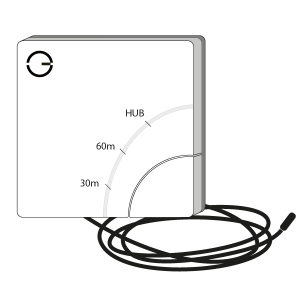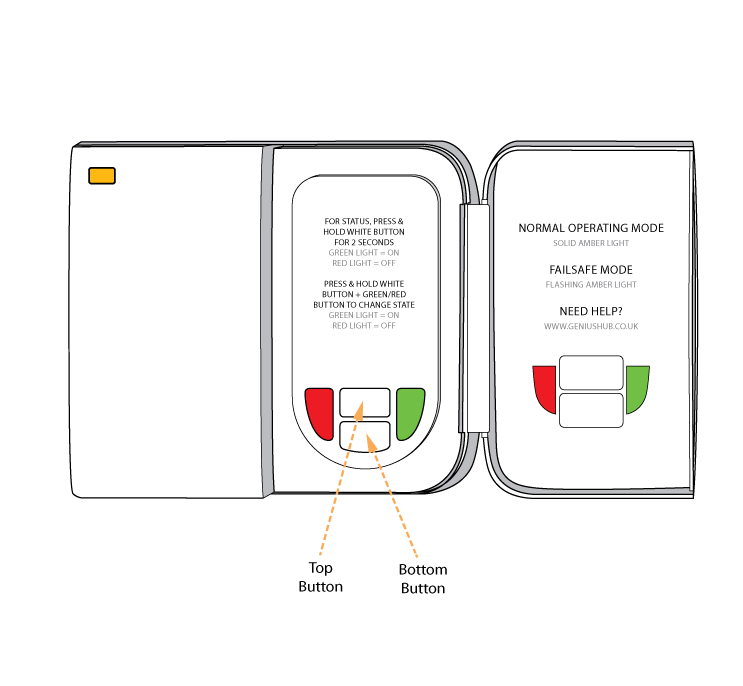This article explains about the heating of the hot water when using the Hot Water Temperature addon (with a temperature controlled zone on the app).
The Hot Water Temperature addon measures the temperature of the hot water tank and relays this temperature back to the app. If your hot water is not getting up to temperature the first check is whether the app and the hot water coming out of your tap broadly agree on the temperature.
If the app says the hot water tank is not up to temperature, but the water coming out of the tap heating up to the correct temperature there is a problem with the temperature being fed back to the app. This is caused by one of two issues:
- The 'Measured Temperature' channel for the Hot Water Temperature addon is not correctly assigned to the zone.
Find the device ID of your Hot Water Temperature addon:
- Either check the Node ID written on the side of the Electric Switch (either printed if it was part of the system when first purchased, or written on (if done so when advised when adding the device to the system)). Or, if there is no number on the device, go to the app
- Click on 'Menu' and 'Devices'
- Look for an 'Electric Switch' with a temperature reading. Make a note of the device ID and the temperature.
Navigate to your hot water zone and check the temperature matches what is displayed on the zone, and go to the zone setup (click on the Sub Menu (•••), followed by 'Zone Setup') to ensure that the 'Measured Temperature' of the Electric Switch is assigned to the Hot Water Temperature Zone.
2. The Temperature Probe (the black cable wired into the Electric Switch which measures the temperature of the hot water tank) is not correctly located on the hot water tank.
In order of preference (starting with the most accurate), these are best locations for a Temperature Probe to be fitted to the hot water tank:
- In the pocket in the hot water tank (provided by the manufacturer)
- At the specified place, as listed in the hot water tank manual
- Next to the existing cylinder stat
- A third of the way down the tank
In all cases, the Temperature Probe should be making a good contact with the surface of the hot water tank and be underneath any insulation provided to keep the heat in the tank.
Caution: Hot water can be dangerous and lead to scalding and serious injury. If the tank contains hot water the surface of the tank could be very hot to the touch.
The next scenario is when the hot water is not reaching the temperature set on the app (e.g. the app is trying to heat the hot water to 65°C but the hot water is plateauing at 55°C). This can be caused by one of two issues:
- Is an insufficient schedule for your hot water. Sometimes for the Hot Water to get to the temperature you might need to extend the heating period.
So for example, if you are having the hot water on for 30 minutes try the extend the period for 60 minutes and see if the temperature is getting to the temperature you want. Especially if the hot water is being shared with radiators at the same time the hot water is being heated it might take longer for the hot water to get up to temperature.
2. The cylinder stat is reaching its limit temperature and turning the boiler off (e.g. the cylinder stat is only set to 55°C)
A cylinder stat is a hard-wired device attached to your hot water tank which stops the tank from getting too hot (and either scalding someone or damaging the plumbing), and normally can be set between 40 and 80°C. If the hot water is not getting as hot as you would like, you can try increasing the temperature of the cylinder stat by a couple degrees.
Caution: Hot water can be dangerous and lead to scalding and serious injury. Only adjust the cylinder thermostat if you know what you are doing. If you are unsure, consult a plumber or heating engineer.
The last scenario is when the hot water is not heating up at all on the app or when measured from the taps. If not hot water is being produced at all, ensure the correct channels are assigned on the app.
To check which device is being controlled by the hot water zone
- Go to the zone
- Click on the Sub Menu (•••), followed by 'Zone Setup'
- Scroll down to 'Device Channels'
- See which 'Output On/Off' channel is assigned
If the water is being heated from the boiler, check to make sure that the Dual Channel Receiver is correctly assigned. The channel will normally be displayed like '3/2'. The first number is the device ID, the second number is the channel. '3/2' means the 2nd channel of Dual Channel Receiver number 3. On a Dual Channel Receiver the top button is channel 1 and the bottom button is channel 2. Check this matches your Dual Channel Receiver by checking the labels on the inside of the door.
If the water is being heated by an immersion heater, check the Electric Switch is correctly assigned.
Without the correct 'Output On/Off' channel in the hot water zone, the correct part of your heating system will not activate when there is a call for the hot water to the heated.