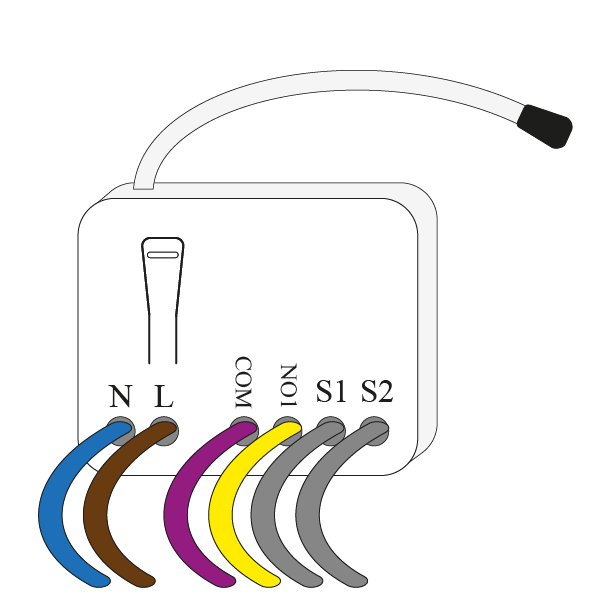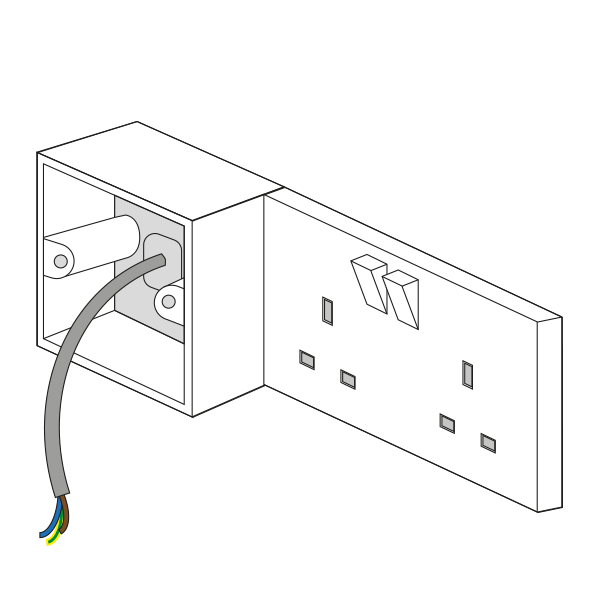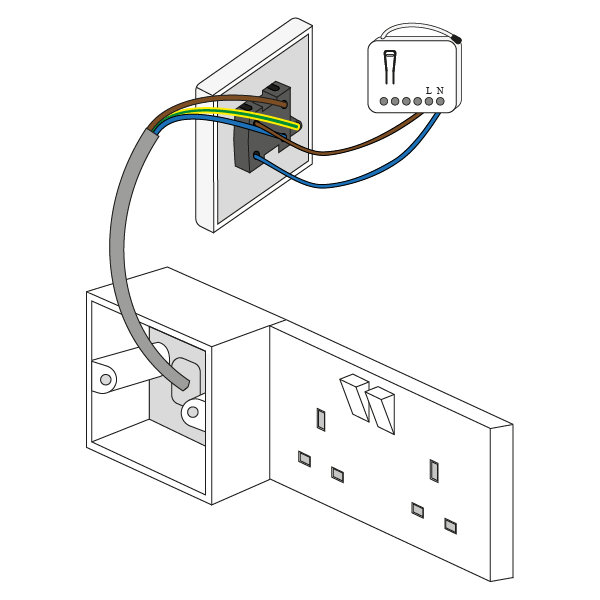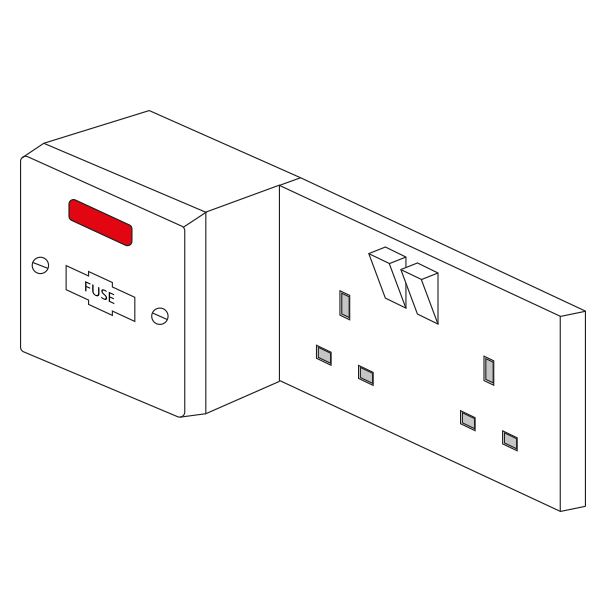To produce a reliable wireless mesh network in buildings, Range Extenders are used to repeat the signal from battery powered devices so they are able to communicate with the relevant Genius Hub.
Preparing the Range Extender
Required:
- 1 x Genius Range Extender.
- 1 x 40mm deep Surface Mounted Single Gang Pattress.
- If flush mounting; never use a metal backbox as this will interfere with the signal from the range extender.
1 x 3A unswitched Fused Spur with neon.
The Range Extender should be wired into the 'load' of a unswitched, neon fused spur, with a 3A fuse fitted.
Do not attempt to wire in the Range Extender if you are not 100% sure that you know what you are doing. Danger of electric shock! All wiring should conform to IEE regulations. The wiring for the wall socket must be electrically isolated before you commence work on wiring the Range Extender!
Installing the Range Extender
The signal travels in straight lines and the only devices that relay the messages are the Range Extenders, Electric Relays, Electric Switches, Smart Plugs and the Receiver Units. The signal does not bend or bounce, so when positioning think about how thick the wall is that the signal is going to have to pass through to get back to the Genius Hub. Consider that thick stone or concrete walls may be difficult for the wireless signal to penetrate, so the Range Extenders may need to be positioned by a wall socket, which gives a longer route but through thinner walls.
Placing the Range Extender on internal stud walls is better than external walls, or high on a wall close to consumer units if there is one per room, or running a new ring main in the loft area above all the rooms should be considered for optimum signal strength.
The Range Extender needs to be fitted inside a plastic pattress which is most easily located next to an existing socket.
- Remove the existing socket from the wall and pre-drill the wholes for the single gang pattress.
- Fit the single gang pattress box next to the wall socket.
- Run the Twin & Earth between the wall socket backbox and the single gang pattress.
- Make off the connection behind the wall socket and re-fit.
- Wire the new fused spur into the Twin and Earth taken from the existing socket. Ensure that the cables are not wrapped around the Range Extender or its aerial.
- Ensuring there are no trapped wires, fit the fused spur using standard pattress screws. Check the unit is securely and safely attached to the wall, with the neon light on when powered.
- Using the appropriate wiring, as in accordance with BS7671 (or newer if such exists).
For optimum RF communication, fit the Genius Range Extender above floor level, and at least 30cm away from metal objects and appliances such as: boiler, hot water tank, microwave oven, cooker, fridge/freezer, stainless steel sink, TV, set-top box (satellite/cable/Freeview), radio, printer, photocopier or computer (desktop/laptop/tablet).
Do not fit the unit within 100cm of RF devices, such as cordless phones, mobile phone signal boosters, Wi-Fi signal boosters or Wi-Fi routers. It may be necessary to relocate the unit if problems with communication occur. Mobile phones should not be used or placed in the vicinity of this unit.