Hub Firmware Update Required
An important security update for Genius Hub (firmware version 6.3.10) was released in June 2024.
The update was automatically pushed out to all Genius Hubs. However, if your Hub was offline then it may not have been updated automatically.
Without this update, your Hub will not be accessible via the Internet, only when using the App on your phone or tablet when it is connected to the same network as the Hub.
To update your own hub to 6.3.10 (or newer), follow these steps:
Ensure that your Genius Hub is powered on, and connected to your broadband router
Using the Genius Hub App on an iPhone or Android device (note that the web app, which is accessed via Chrome or Safari cannot be used to trigger this update), ensure that your device is connected to the Wifi network of your broadband router
If necessary, log in to the app with your usual username and password
If you see a
 icon, then press on it, and select “New software version is now available”
icon, then press on it, and select “New software version is now available”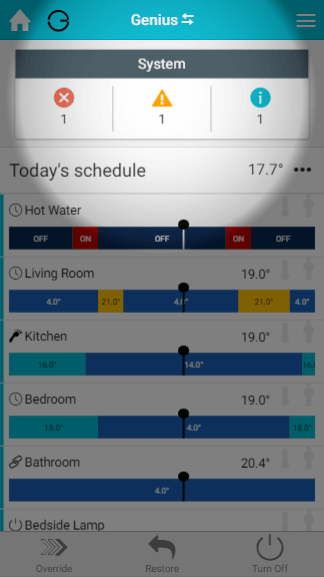
Then press the ‘cloud’ icon next to version 6.3.10 (or newer, if available)
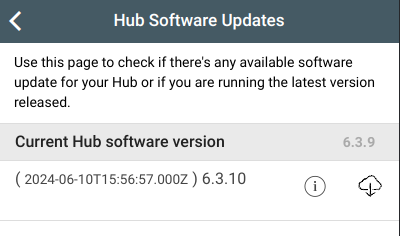
The update usually takes 10 - 15 minutes. Once it has completed you will be able to access your Genius Hub remotely.
