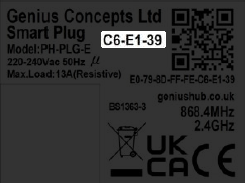Dual Band Smart Plug (PLG-E): Why are there two nodes on my system?
On our Genius Systems that have the Genius Radiator Valve and Smart Plugs from late 2022 onwards, you will see this on your devices page and sometimes it may be confusing to identify.
However, this is a correct view as these devices represent each type of communication.

Below is the way to identify between the two devices:
Device: Z-Wave:
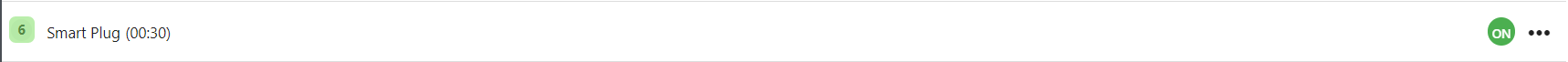
This device will communicate to the following devices:
- Radiator Valves (WRV-C)
- Room Sensor
- Motion Sensor
- Electric Switch
- Powered Room Thermostat
- Single Channel Receiver
- Dual Channel Receiver
- In Wall Range Extender
- Electric Relay
Differences:
- Device ID is a numeral
- Has an ON/OFF Relay functionality so it can be controlled via the app
- Communicate approximately 1-2 minutes
- Once Factory Reset, this device ID is changed to the last added device number of the Z-Wave queue
To identify the plug if you need to locate it around the room:
- Make sure the relays of the Smart Plugs are all OFF
- Then to identify the plug in question, walk up to the device and manually press the button so the device has a red light
- Check on the device page and see which plug displays a green ON
- The only plug that is showing ON is the identified plug
Device: Zigbee:

This device will communicate to the following devices:
- Radiator Valves (WRV-E)
- Communication Adapter
Differences:
- The device ID is Hex Code
- Communicate approximately 1-10 minutes
- Once the Factory Reset, this device ID remains the same.
- No ON/OFF Relay functionality
To identify the plug if you need to locate it around the room: