Cannot login with Android Phone
NOTE: You can always use the "Web App" at https://geniushub.app as an alternative.
On your Android device, go to "settings" (this is usually done by swiping down from the top of the screen and pressing the 'gear' icon)
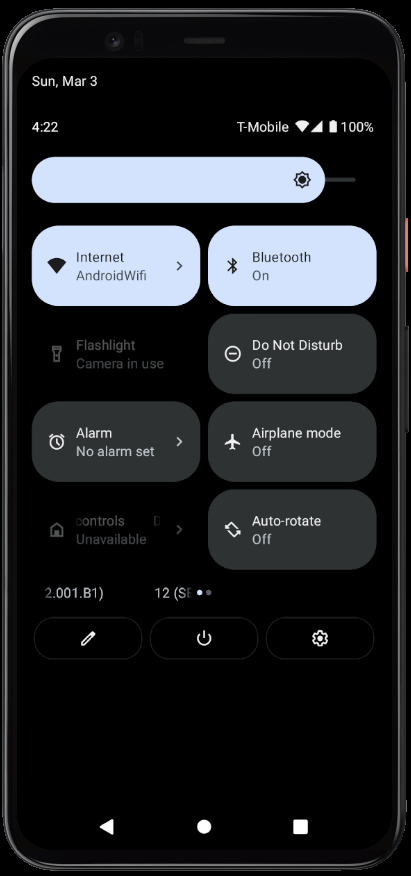
Then choose "Apps"
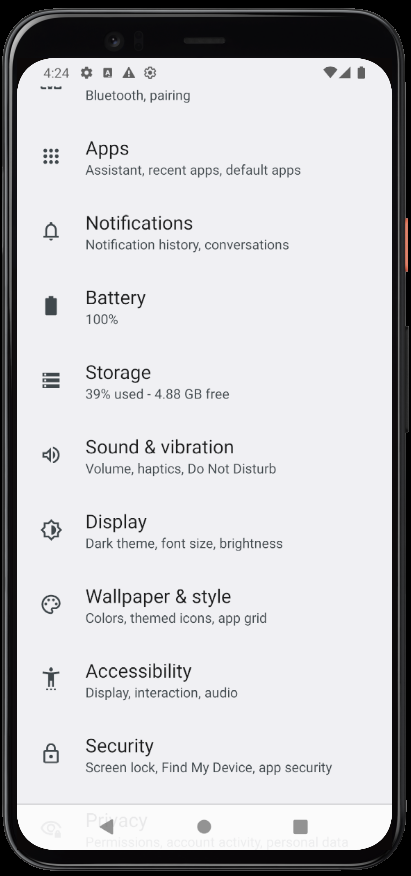
Scroll down to find "Genius Hub", and press on it
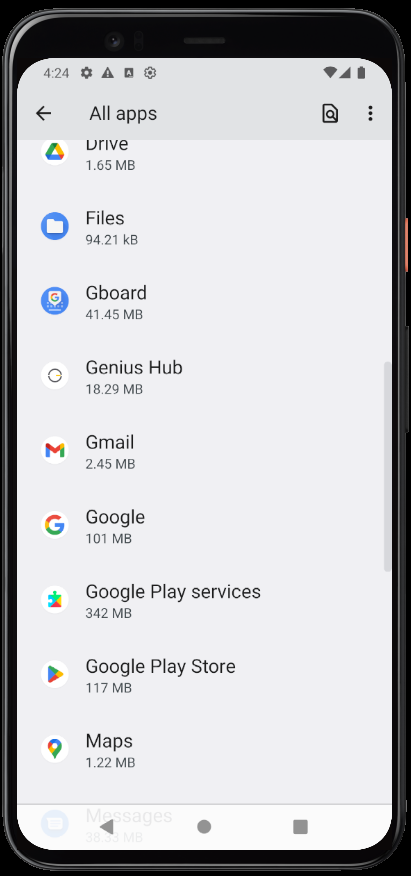
Choose "Storage & cache", and press "Clear Storage or Clear Data"
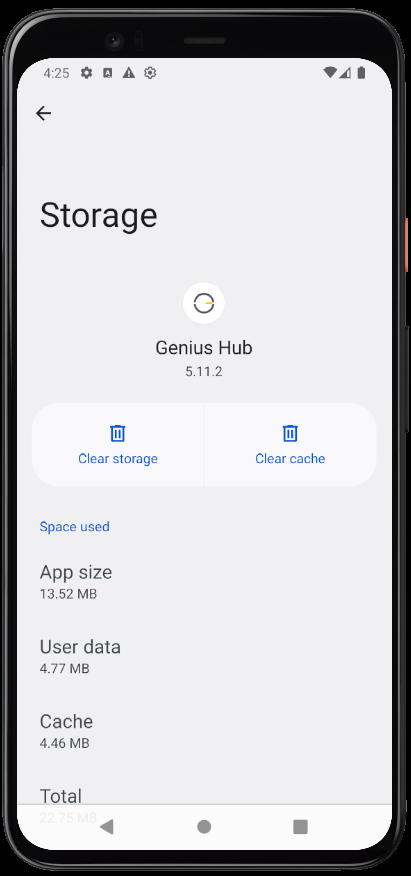
Now try logging in to the Genius Hub App again.
