This article gives procedures required to put the Dual Channel Receiver into Manual only control in order to give you the ability to manually control on/off state of the Dual Channel Receiver in the case the device becomes disconnected from the Genius Hub.
The Dual Channel Receiver shows a flashing red light next at the top corner.
Step-by-step guide
- Power off the Dual Channel Receiver
- Hold down both the RED and GREEN buttons together
- With the buttons held down, power on the device
When the Dual Channel Receiver is in Factory Mode - the buttons have the following functions:
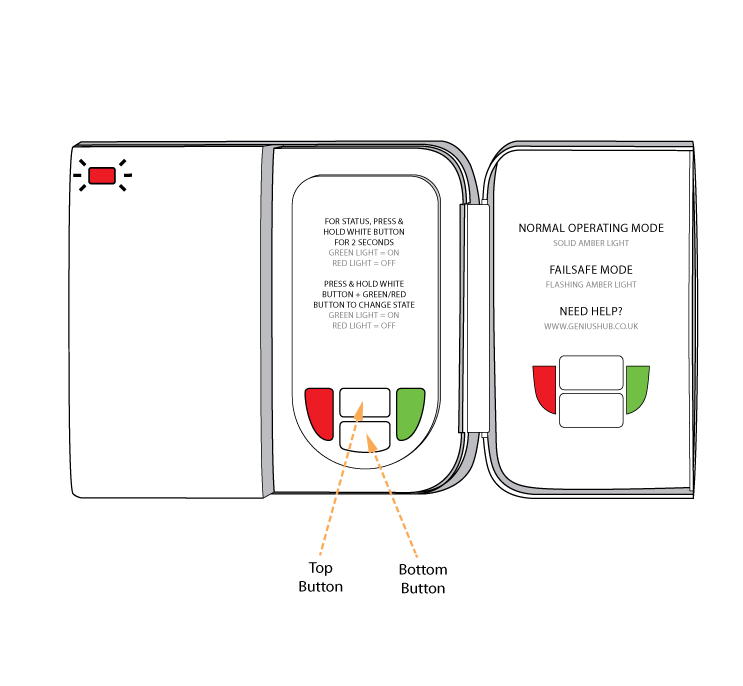
| Buttons | Top Button State | Bottom Button State |
|---|---|---|
| RED | ON | OFF |
| GREEN | OFF | ON |
| ZONE 1 | ON | ON |
| ZONE 2 | OFF | OFF |
While the Single Channel Receiver is in Manual only control, use the ON and OFF buttons to control the relay state
To exit Manual only control, simply power cycle the device by:
- Power off the Dual Channel Receiver
- Power on the Dual Channel Receiver and this will need re-including onto the system
Using this procedure during normal operating will drastically decrease battery of devices and this is only recommended for VERY OCCASIONAL EMERGENCIES or advised by the Support team. |