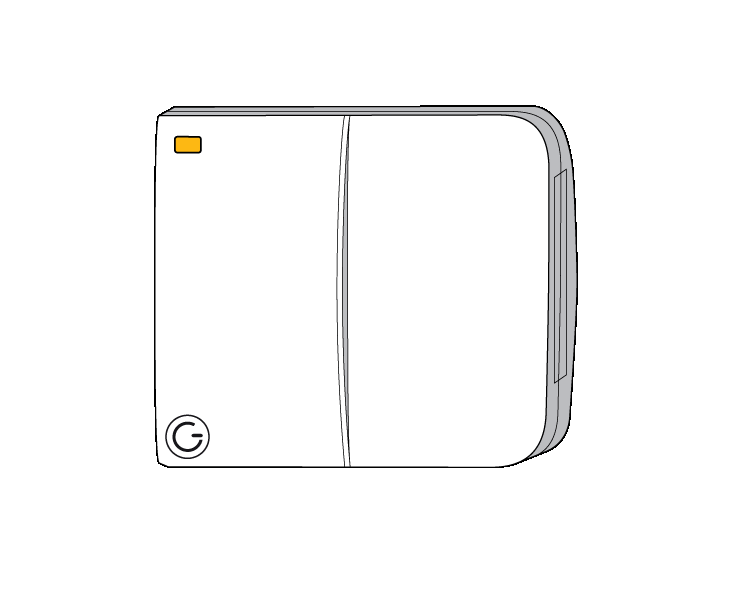One of the channels of the Dual Channel Receiver has been assigned to 2 or more zones. This will stop the Dual Channel Receiver working properly and may mean rooms heat unexpectedly or do not heat up at all.
Remove the Dual Channel Receiver channel from the extra (incorrect) zone by:
- Click on the Issues Tile and make a note of the locations of the Dual Channel Receiver and the Channel Number.
- Navigate to the zone which will have the Channel removed.
- Click on the Zone sub-menu and click ‘Zone Setup’.
- Find the Channel in the list (listed as Output On/Off) and click on the ‘Bin’ icon.
*** Show list of zones channel is assigned to, customer to untick all but 1 ***