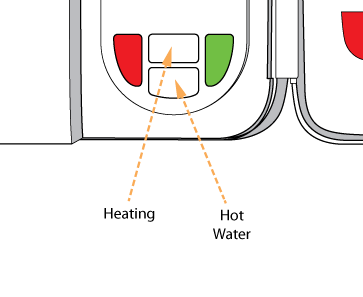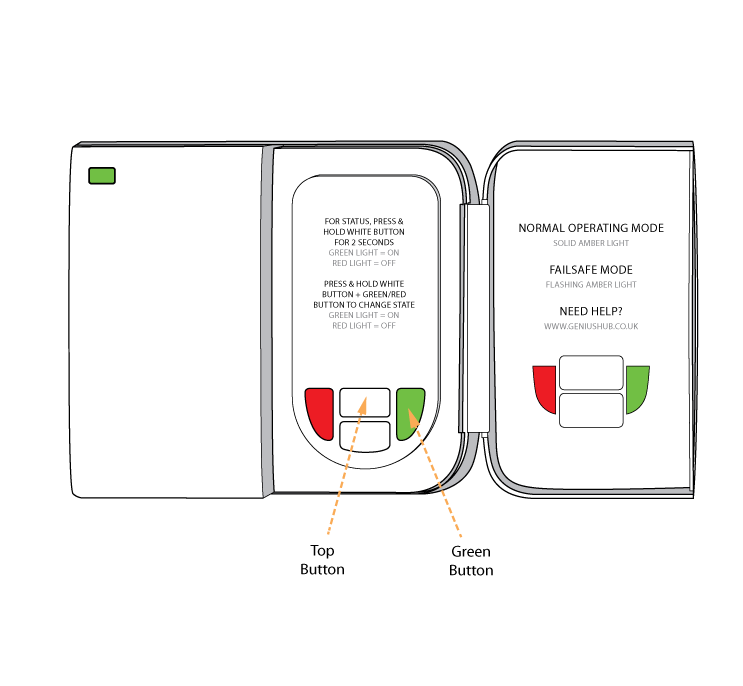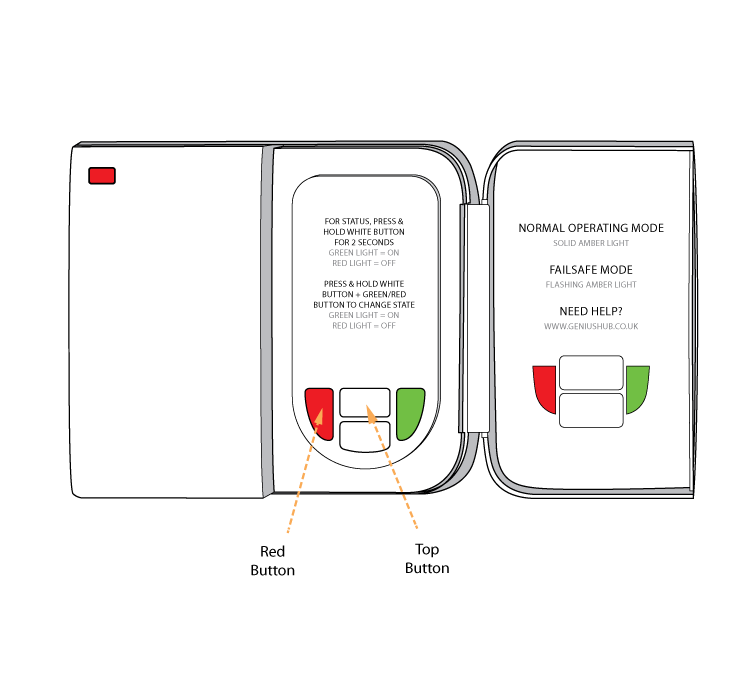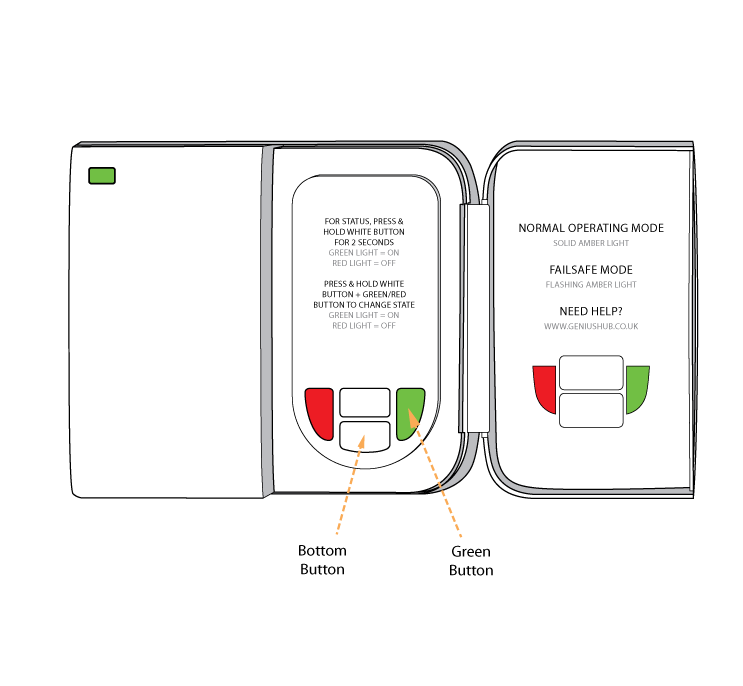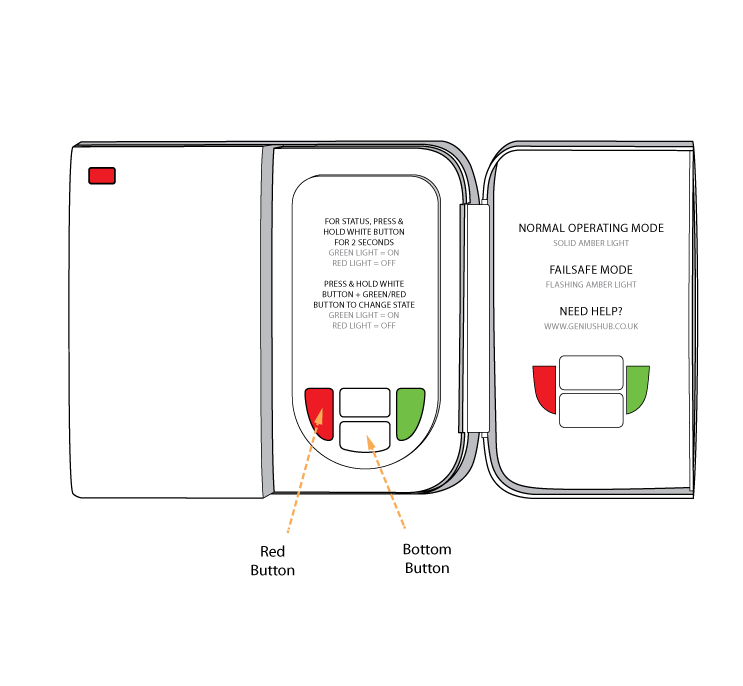| Excerpt |
|---|
If your Genius Hub is powered off, |
here is how to manually override the boiler controller, in order to operate your |
heating and hot water. You can do this if you want to 'manually' override the heating or hot water without the app, or the Genius Hub is powered off, or not communicating |
. To turn Central |
Heating ON:Hold down the TOP WHITE button AND the GREEN button. |
To turn Central |
Heating OFF:Hold down the TOP WHITE button AND the RED button. |
To turn the Hot Water |
ON:Hold down the BOTTOM WHITE button AND the GREEN button. To turn the Hot Water |
OFF:Hold down the BOTTOM WHITE button AND the RED button. |
Manually Override the 'Dual Chanel Receiver' (Heating and Hot Water)
|