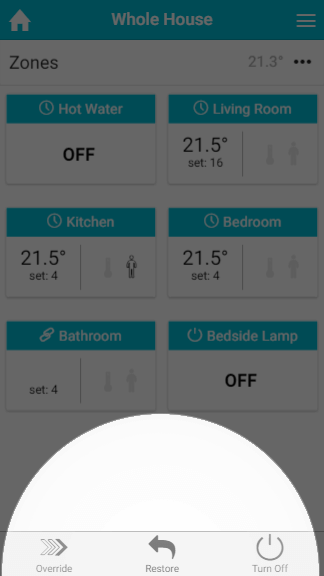| Warning |
|---|
Do not turn off the Genius Hub during the summer months. |
Why
If you turn off your Genius Hub, all of the devices in your home (Genius Radiator Valves, Room Sensors, Genius Room Thermostats etc.) will then start to look for the Genius Hub and will not be able to find it. They will waste their battery power looking for the Genius Hub and this will mean that you will most likely have to replace their batteries when you come to use the heating again in the autumn.
The Genius Radiator Valves also exercise the radiator valve bodies once a week to reduce the chance of the pin seizing. If the pin in the valve body is seized, this could could lead to either the radiator valve leaking water when it begins to free or the valve body needing to be replaced.
What to do instead
If you are using the Genius Hub for controlling your hot water then you will obviously want to keep your Genius Hub plugged in during the summer, and you can turn off all of the rooms on the app which you do not want to be heated during the summer.
To turn off the rooms you are not using, the easiest way is:
- Go to the 'My House' page by clicking on the house icon at the top left of the app.
- In the bottom bar, click on 'Turn Off'
- This will turn all of the Radiator, Underfloor Heating and Hot Water Temperature zones off.
- If you want to keep the Hot Water Temperature zone on, just navigate to the zone and change the mode to Timer
- At the end of the Summer, just click 'Restore' from the 'My House' page for all of your zones to revert to their state before the Summer with their schedules ready to go.
...