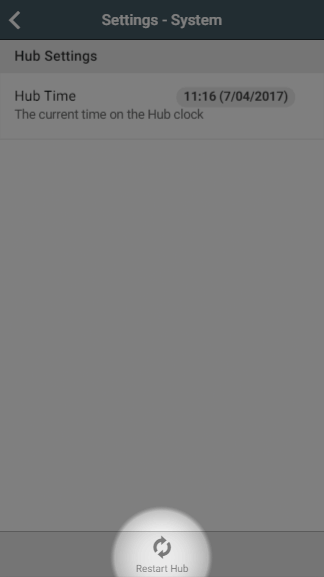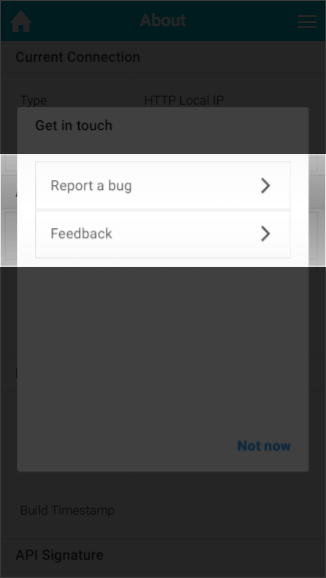...
- This can be caused by a number of reasons such as:
- The Genius Hub lost internet connection during the download of the new firmware
- There was a power cut during the update process
- Another process on the Genius Hub interrupted the process
- Check that is it is not a false-negative result by logging out of your Genius Hub:
- See instructions above for logging out/in again
- If the old software version is still listed when you check the About page, restart your Genius Hub:
- Go to the My House page
- Click on the Main Menu and select Settings
- Choose System
- Click on Restart Hub in the footer of the page
- Follow any instructions on screen
- Try the update again
- If it fails a second time, send a Bug Report through the app by:
- Go to the My House page
- Click on the Main Menu and select Feedback
- Choose 'Report a bug' and tell us what happened
...