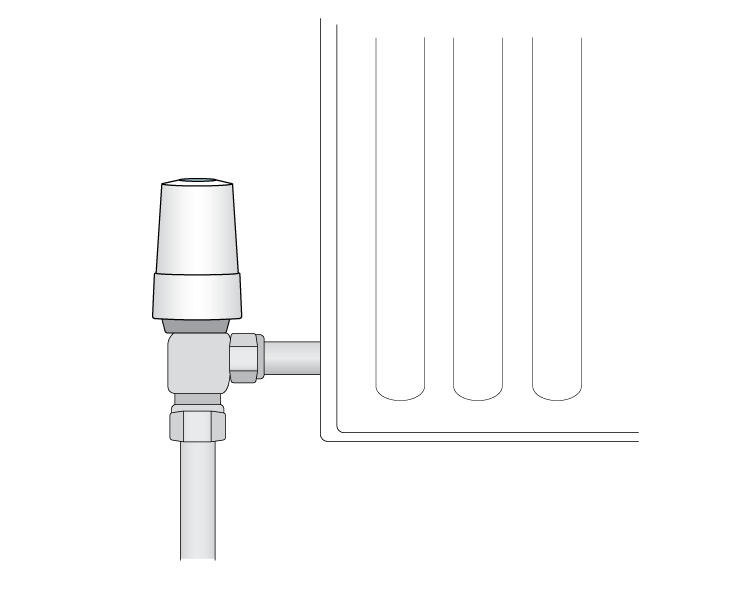How the Genius Radiator Valve avoids overheating the room
With a normal heating system, you will be used to the radiators heating full blast before either the TRV shutting off or the boiler shutting off.
Because the Genius Radiator Valves modulate with the very fine control you will find that the Genius Radiator Valves may not do this because they are sensing that the temperature in the room is almost about right. i.e. the measured temperature in the room is very close to the target temperature, and so they are reducing the amount of heat to more accurately control the temperature in the room.
If the target temperature you set in a room is close to the temperature measured by the valve the valve will likely remain closed or will only open very slightly to allow the radiator to warm up a little but not over heat the room. This is where part of the energy saving is made. Because we are used to radiators coming on full blast until the room overheats and then they turn off again sometimes people think that the radiators once controlled by the Genius Radaitor Valves are not doing as they should.
How to make the radiator work harder
The question is are you happy with the temperature of the room?
- If not, then try increasing the temperature on the app.
- We would suggest that you increase the temperature on the app by 2º and see if the next time it comes on this solves the problem. If you then feel the room is too warm then you can perhaps drop the temperature back by 1º.
- If you are, then the Genius Radiator Valves are doing their job well.
The problem with turning the boiler off during this time is that the rooms will cool down too much before the boiler has time to respond, and you will start to get large fluctuations of the temperature in each room.The boiler should be cycling and modulating effectively (most modern boilers will modulate down to 30% output and still be with in a couple of percent of their rated efficiency), so that once the return flow temperature back to the boiler is hot (because all of the rooms are close to their desired temperature) then the boiler will itself stop running (i.e. start cycling). It will do this until the return flow temperature drops when the radiators take some of the heat again allowing the boiler to turn on again.
How to make the boiler turn off sooner
The system has been designed to feed just the right amount of heat into each room individually to maintain the temperature that you set and save the most amount of energy, but this means that the radiators are going to feel 'luke warm' when the rooms are close to or at the correct temperature, and if they were very hot the room would overheat. If the boiler then shuts off and lets the radiators cool, the room temperature would drop too far before the system would have time to respond and heat it back up again. Causing uncomfortable changes in the temperature in the room.
How to make the boiler turn off sooner
In the app you can stop the situation where the valve actually completely closes and keeps the boiler on, by calibrating the zone up by a degree, so that if the Genius Room Sensor or Genius Room Thermostat is under-reading (e.g. if it's on a cold wall) then the zone be calibrated up so that the boiler is not called on to a room after the Genius Radiator Valve has turned off.
When you offset the Genius Room Sensor or Genius Thermostat up then this will report a higher temperature in the room (similar to the temperature the valve thinks that it is experiencing) and this will shut the boiler off earlier for that room. This If you want the boiler to turn off early in the way of a boiler interlock, then you need to offset the temperature in the radiator valve and this is explained in the following article: Genius Radiator Valve Offset Temperature.
...