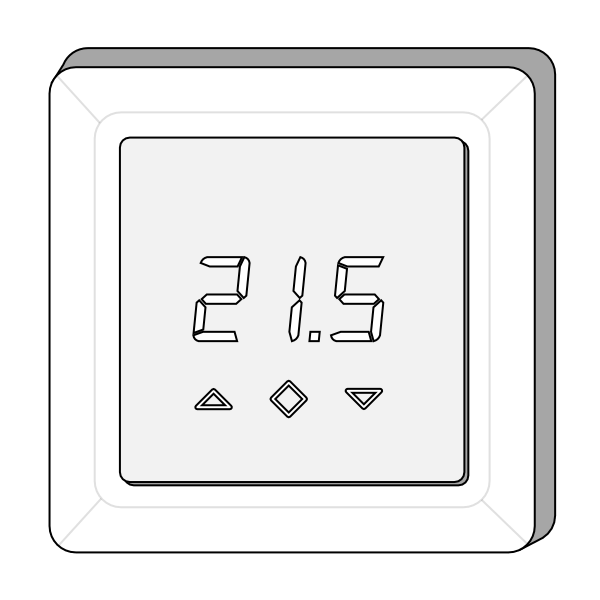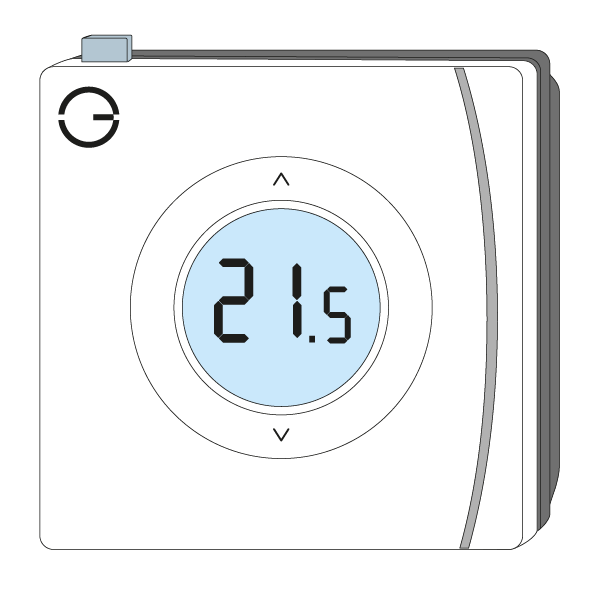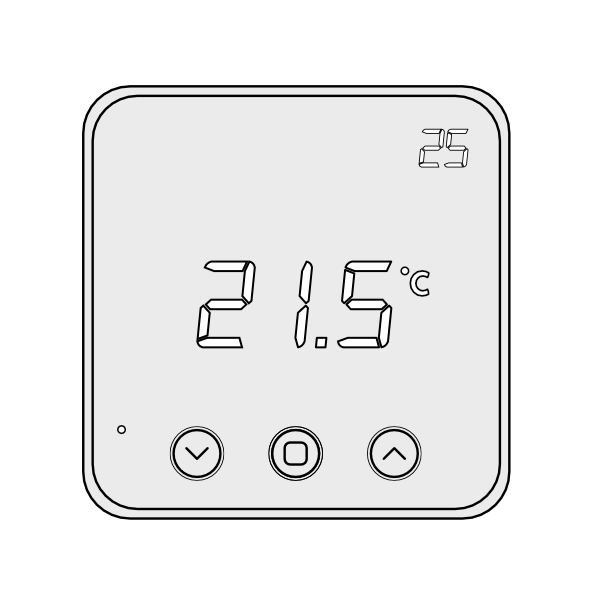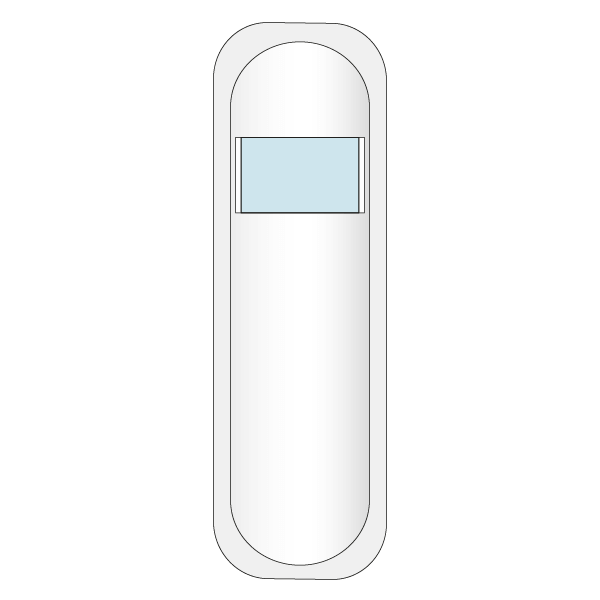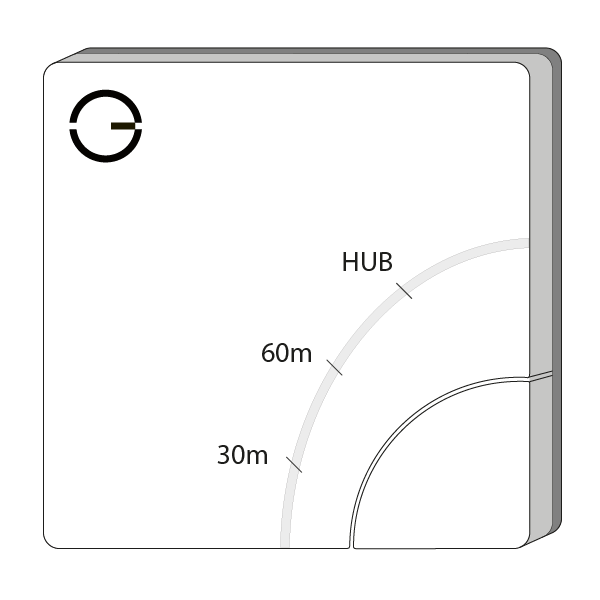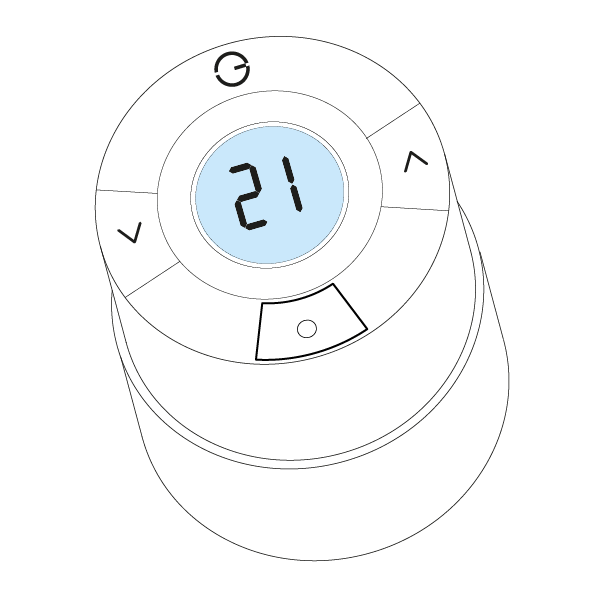What is Temperature Hierarchy?
Each zone that controls to a given temperature (radiator zones, wet underfloor zones, hot water temperature zones) must be able to determine the current temperature in the zone in order to decide whether to heat the zone further.
If there is a single temperature measurement for a zone, then that measurement is used directly. If there are multiple ways to measure the temperature in a zone, then some logic needs to be applied to determine a single temperature value to control to.
- Enabled: the system will use the temperature from a single device, using an algorithm to determine which is the most likely device to provide the best temperature for the zone.
- Disabled: the app averages the measured temperature and displays this on the app, it uses this temperature to decide when that zone will call for heat.
What temperature will be used
When enabled, the system will automatically choose the device in the zone to use when deciding whether to heat the zone. This will be displayed in the 'Current Temperature Devices' section. If you would prefer to manually choose the preferred temperature device, click on the button under 'Preferred Temperature Device' and select the chosen device.
How a temperature can be supplied
There are a number of ways that the temperature can be measured:
- Genius Radiator Valve (model: DA-WRV-C)
- Room Sensor
- Wireless Room Thermostat
- Electric Switch (if a Temperature Probe is attached)
- Powered Room Thermostat
And then indirectly available to every zone type there is:
- the whole house thermostat
- external weather temperature
- fallback temperature
More details
Hierarchy of devices
Devices fall into a hierarchy as depicted below, with the device closest to the top being used for that zone if assigned to the zone in question. The device will be used to measure the temperature according to the rules, as long as the device is healthy.
| Info |
|---|
A device is healthy if it has communicated with the Genius Hub recently. For the expected communication times, see this article. |
| Manually specified device | Can be optionally set from zone settings page | |
|---|---|---|
| Powered Thermostat 1, Powered Thermostat 2 | Take the temperature from thermostat 1 (the thermostat with lowest ID) | |
| Wireless Thermostat 1, Wireless Thermostat 2 | Take the temperature from thermostat 1 (the thermostat with lowest ID) |
| Room Sensor 1, Room Sensor 2 | Take the average temperature measured between 1 & 2 | |
| Electric Switch 1, Electric Switch 2 | Take the average temperature measured between 1 & 2 | |
| Radiator Valve 1, Radiator Valve 2 | Take the highest measured temperature (note this does not apply to the older WRV-B - see this article) | |
| Whole House Thermostat | My House Thermostat Temperature If a healthy temperature measuring device cannot be found within a zone, then the temperature will be taken from the Whole House thermostat. This scenario is similar to the common central heating configuration that uses manual TRVs, a thermostat and timer. | |
| External temperature |
External TemperatureIf the Whole House thermostat is not healthy (or not configured on the system in the first place), then the external temperature will be used. This is based on the weather data for the location that the Hub is registered to. This is a very approximate temperature and will be significantly lower than the actual room temperature. It is designed to allow the heating to come on, on a cold day, and prevent it from coming on, on a hot day. A warning will be displayed if the external temperature has to be used, as this is a fallback mode to help the system continue to operate. It provides a balance between frost protection and not bringing the heating on unnecessarily, but it gives very sub optimal control. | |
| Fallback temperature |
Fallback TemperatureIf the weather data is not available or has not been updated (for example, due to the Hub having no Internet connection), then the 'fallback temperature' (which can be set from the zone settings page) will be used. The fallback temperature should be set to a value that is between the 'default temperature' and the typical target temperature for the zone. So for example, if the target temperature is 21C and the default temperature is 16C, then a setting of 18C for the fallback temperature would be ideal. In fact given that the values used in the previous example are the initial values that are set for systems, the fallback temperature will initially be set to 18C. When the fallback temperature is in use, the zone will essentially be following a programmed schedule - i.e. the zone will not call for heat when the schedule asks for the default temperature, and it will call for heat when a heating period would normally occur. A warning will be displayed if the fallback temperature has to be used, as this mode of operation is sub optimal. This scenario is similar to having a time programmer, but no thermostat in the property. |
A likely scenario
A Radiator zone contains a Genius Radiator Valve (DA-WRV-C) and a Room Sensor.
- The zone temperature will be taken from the Room Sensor
- Room Sensor battery fails -> temperature taken from the Radiator Valve
- Valve battery fails -> temperature taken from Whole House
- Whole House thermostat battery fails -> temperature taken from external weather temperature
- Hub loses Internet connection (therefore no weather data) -> temperature taken from fallback temperature value
Underfloor and Hot Water Temperature Zones
For the above types of zones, the system will not use the 'Whole House Thermostat' temperature, the External temperature, nor the fallback temperature. For the Hot Water temperature, this is obviously not going to be a good indicator of the temperature of a hot water tank. or Underfloor heating zones, using an inaccurate temperature could lead to the system locking 'On' until a working temperature sensor is provided, which could mean the zone heating for many hours. If the underfloor heating is electric, or is fitted under an engineered wooden/tiled floor, this could heat up to unacceptable levels and end up damaging the floor or even harming an occupant of the room.
Fallback room temperature
This is the temperature the zone will use to determine whether to bring on the heating, if there is no usable temperature (for example, if all of the batteries for relevant devices had died). When a zone is using the fallback temperature, there will be a warning displayed on the System tile of the My House page, along with errors regarding to any devices with dead batteries.
- If you want the room to heat up according to the normal schedule when a zone is forced to use its fallback temperature, set this to above the default temperature but below the heating period temperatures for the zone.
- If you are using Footprint mode, the fallback temperature should be above the away temperature and below the active temperature.
- If you do not want the room to heat up if there is no relevant temperature measuring device, set the fallback temperature to below all of the set temperatures for that zone.
- The default fallback temperature is 18°C.
...