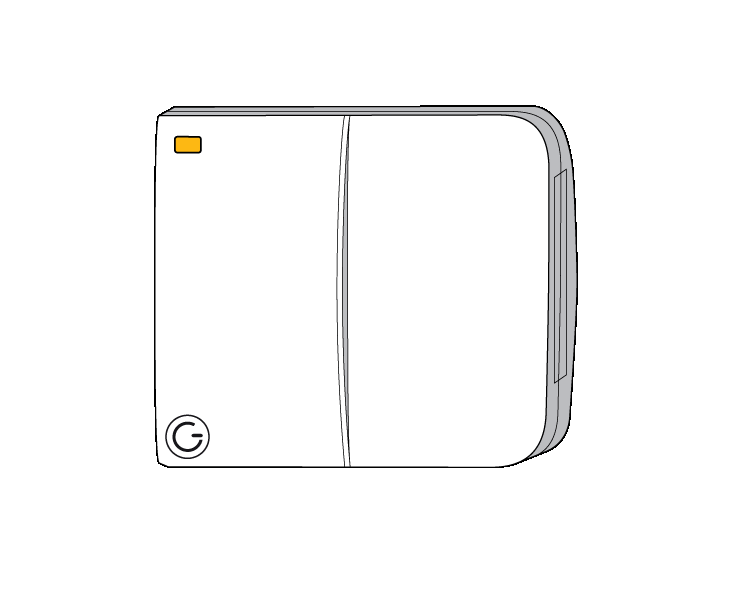| Solution id |
|---|
| IssueDesc | The Doctor says: The dual channel receiver channel is assigned to too many rooms |
|---|
| ID | 30 |
|---|
|
| Troubleshooting step |
|---|
One of the channels of the Dual Channel Receiver has been assigned to 2 or more zones. This will stop the Dual Channel Receiver working properly and may mean rooms heat unexpectedly or do not heat up at all. 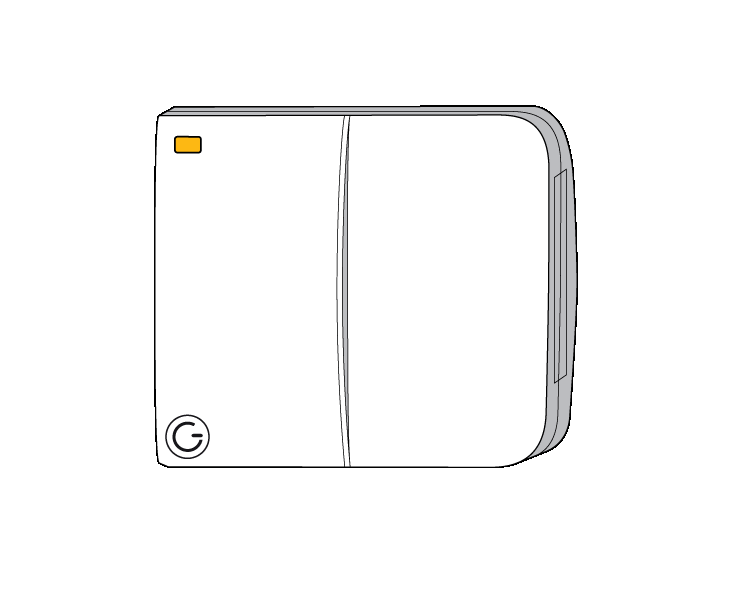
z |
| troubleshooting- |
|---|
wave-placeholder| step |
|---|
Remove the Dual Channel Receiver channel from the extra (incorrect) zone by: - Click on the Issues Tile and make a note of the locations of the Dual Channel Receiver and the Channel Number.
- Navigate to the zone which will have the Channel removed.
- Click on the Zone sub-menu and click ‘Zone Setup’.
- Find the Channel in the list (listed as Output On/Off) and click on the ‘Bin’ icon.
|
| Z wave buttons placeholder |
|---|
|
*** Show list of zones channel is assigned to, customer to untick all but 1 ***
Select the room which you do not want to control with the Dual Channel Receiver | Doctor macro placeholder |
|---|
| Options | node-index="0" |
|---|
| MacroName | unassign-node |
|---|
| The correct zone to be controlled may be on the label inside the door of the Dual Channel Receiver |
|