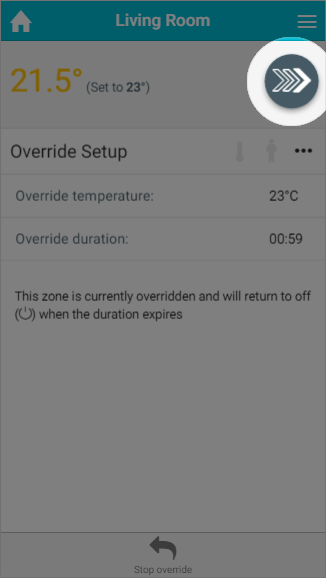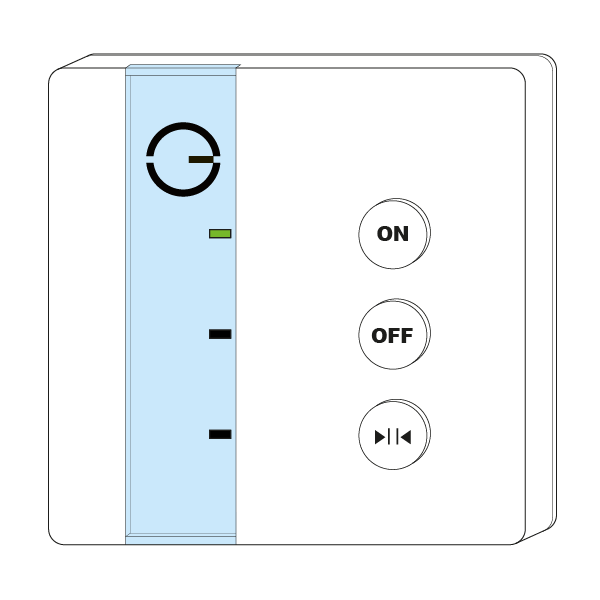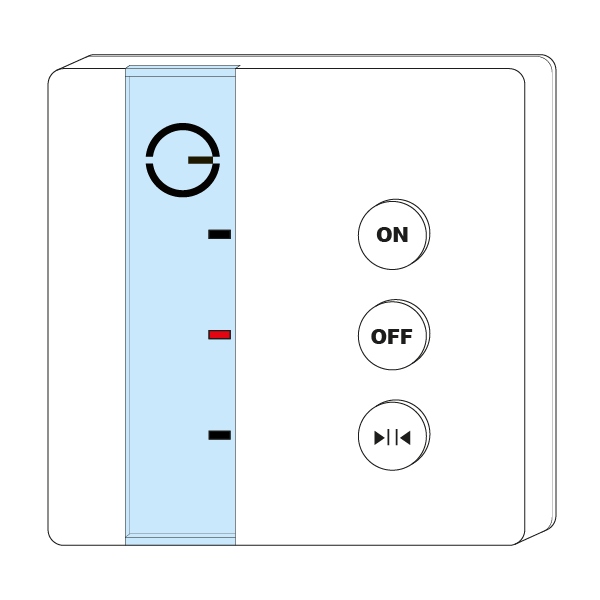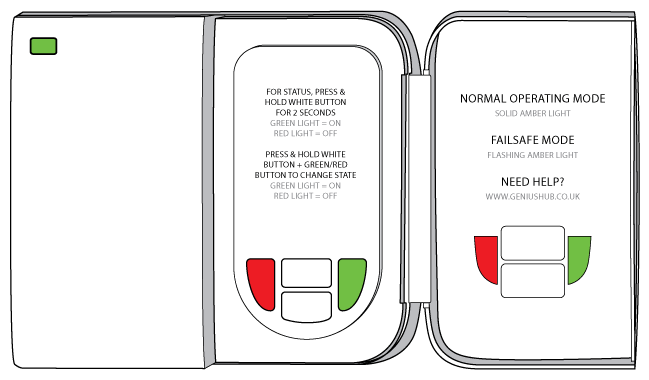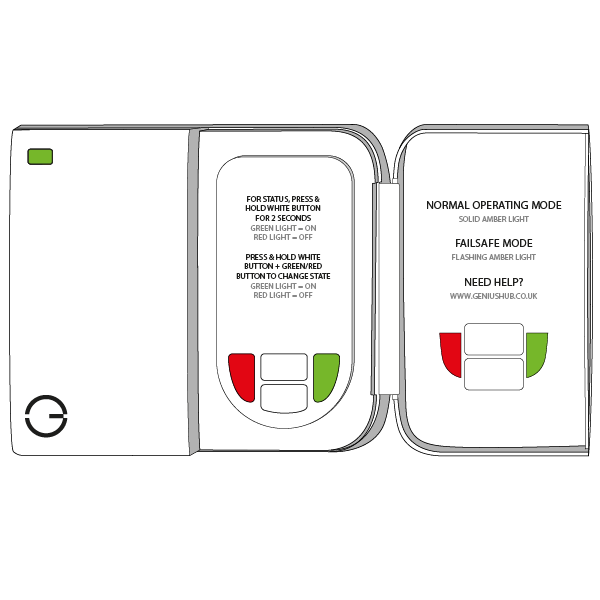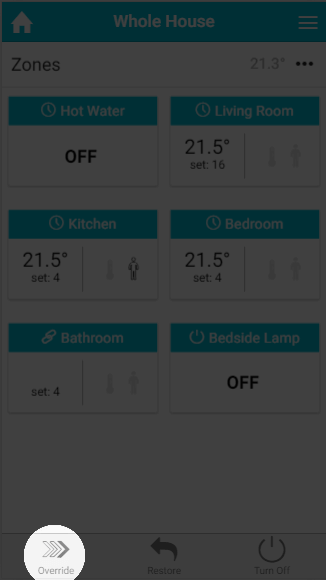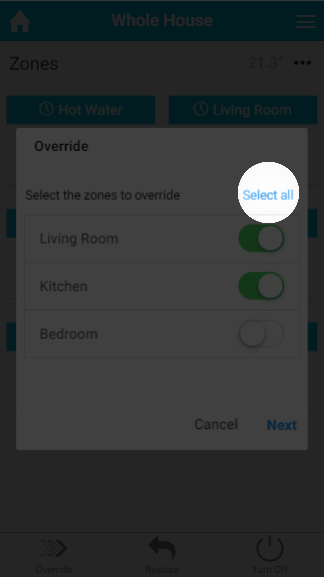...
On the app, override one zone to 28°C. Ideally choose a room that has only 1 Radiator Valve.
Info - Click on the zone to override
- Change the mode icon at the top-right to the Override symbol (3 arrows)
- Ensure the override temperature is 28°C and the override duration should be 1 hour
- Check that the boiler Receiver Unit is active:
- A Single Channel Receiver shows a Green green light.
- Hold down the Heating button on the the The Dual Channel Receiver (the light at the top-left with turn green for 2 seconds).
- A Single Channel Receiver shows a Green green light.
- Check the boiler fires as normal and the correct zone valve has opened (if a system boiler that has zone valves).
Check that the central heating pipe from the zone valve or boiler gets hot.
Wait 10 minutes, then check the radiator in & out pipes and that each radiator is COLD COLD not HOT! (Except for the overridden zone).
Info This confirms all the valves are properly seated on the radiators, and they can turn the radiators off.
...
Override all of your heating rooms to 28°C.
Info For information on overriding multiple zones, please see the My House page chapter of the User Manual, which can be accessed from the Main Menu of the app.
Click on the 'My House' icon at the top left
- Tap 'Override' at the bottom of the screen
- Choose 'Select all'
- Ensure the override temperature is 28°C and the override duration should be 1 hour
- You must wait 10 minutes for all of the valves to wake up on their own.
- Check all the rooms receive the receive the new set point temperature on the app. Each zone will have 'Set: 28'
Make sure the radiator valves have received the message by pressing any of the three buttons to light up the screen. Each valve should read the Override temperature, i.e. 28ºC.
Info - This confirms all of the valves have good communication with the Genius Hub.
- The radiators do not need to warm up. The valves can take up to 30 minutes to react when newly installed as they learn how far the pin needs to be opened.
The Hot Water Test
| Note |
|---|
| Only complete if hot water control is installed |
- Override the Hot Water on the app for 1h 00m.
- Click on the (boiler-fed) hot water zone
- Change the mode icon at the top-right to the Override symbol (3 arrows)
- If the hot water is an On/Off zone, select the override setting as ON
- If the hot water is a temperature zone, select a temperature higher than the current measured temperature
- Ensure the duration is 1 hour
- Check the relay on dual/single channel receiver is active.
- A Single channel receiver - shows a green Channel Receiver shows a green light.
Dual channel receiver - hold down hot water white button, light goes green (not red). - Hold down the Hot Water button on the the Dual Channel Receiver (the light at the top-left with turn green for 2 seconds).
- A Single channel receiver - shows a green Channel Receiver shows a green light.
Check the boiler fires as normal and the correct zone valve has opened.
Info - This confirms This confirms the Genius Hub has control over the hot water.
- If the boiler does not fire, the Cylinder Stat may be stopping the boiler as the Hot Water tank is already up to temperature. To test this increase the cylinder stat temperature temporarily, to check the zone valve opens and boiler fires. The cylinder stat must be returned to what is appropriate for the property after the test has been completed.
...