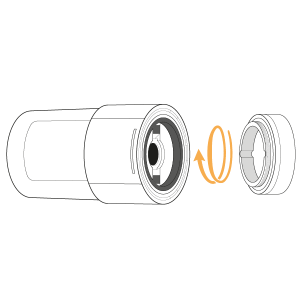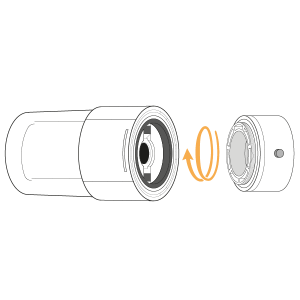...
| Troubleshooting step | |||||||||||
|---|---|---|---|---|---|---|---|---|---|---|---|
Now pick a zone to assign the Genius Radiator Valve to.
|
...
| Troubleshooting step | |||||||||
|---|---|---|---|---|---|---|---|---|---|
|
...
| Troubleshooting step |
|---|
Install the Genius Radiator Valve onto the radiator. Types of valve adapter: Standard M30 • Screw the short adapter onto the valve body tight (the metal part that the water flows through). • Make sure that the valve has a flashing 'M' on the screen. • Screw the Genius Radiator Valve onto the TRV adaptor tight. • Long press the middle /o\ button until the valve starts to buzz and 'M' stops flashing. Danfoss RA • Push the tall adapter on the TRV body and use the hex key to tighten the adapter until the adaptor starts to distort slightly. • Make sure that the valve has a flashing 'M' on the screen. • Screw the Genius Radiator Valve onto the TRV adaptor. • Long press the middle /o\ button until the valve starts to buzz and 'M' stops flashing. |
...