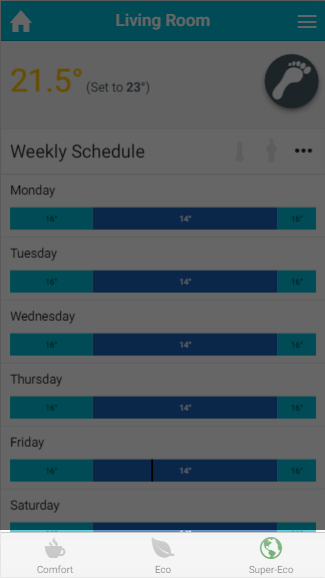...
- Reactive heating: This is when the Room Sensors trigger the heating due to occupancy being detected or no longer being detected in a zone. If there are repeated triggers of occupancy in a zone in Footprint mode (such as a person starts using the room), the heating will be triggered on. If the system then stops detecting occupancy triggers the heating will be allowed to turn off and the zone cool as the room is no longer being used.
- Predictive heating: The other main part of Footprint mode is that the system will use the occupancy triggers to learn when the system is normally used and schedule the future heating accordingly. A 7-day schedule is built based on the last 2 weeks occupancy, so if the zone is repeatedly used at the same time the heating will be brought on for that time for the next week. As the schedule is based on the last 2 weeks, if your lifestyle changes the system may take up to 2 weeks to fully adapt to your new schedule. This can mean that if you do not use the room as the normal time, the heating will still be brought on at the start of the predicted schedule, but will turn off when no occupancy has been detected for the set duration.
To view the automatically created schedule for any zone:
...
- Comfort: The zone will heat both reactively and predictively. The Genius Hub will use occupancy to heat the zone before you arrive and it will bridge any gaps for short periods of time that the zone was not used. If the zone was used at a particular time in the past 2 weeks it will be heated for the same time this week. The zone will also control to the active temperature if triggers are detected for more than the 'trigger on' time if it did not expect you to be there, and it will turn off after the 'trigger off' time of not sensing anyone in the room.
- Eco: The zone will heat both reactively and predictively. The Genius Hub will use occupancy information to heat the zone when you normally use the zone. If the zone was used at a particular time in the past 2 weeks it will be heated for the same time this week. The zone will also control to the active temperature if triggers are detected for more than the 'trigger on' time if it did not expect you to be there, and it will turn off after the 'trigger off' time of not sensing anyone in the room.
- Super-Eco: The zone will only heat reactively. The zone will control to the active temperature if triggers are detected for more than the 'trigger on' time if it did not expect you to be there, and it will turn off after the 'trigger off' time of not sensing anyone in the room.
| Info |
|---|
|
| Note |
|---|
We recommend that unless you want to user Super-Eco modesetting, the system is left in Timer mode for at least 1 week so the predictive schedule can start to be built in the background as occupancy is detected. |
...