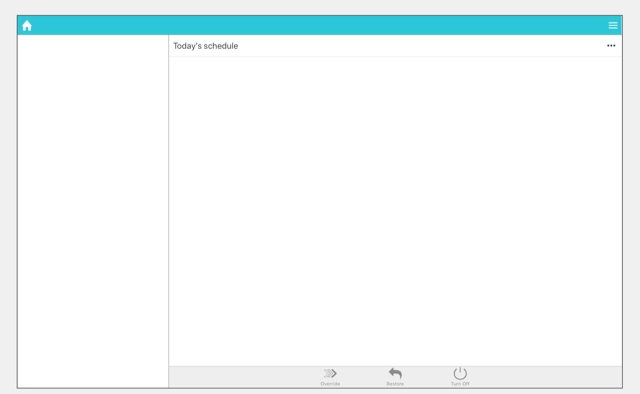When you load the app, a blank screen appears
This is caused by the app being unable to load the data for your Genius Hub.
How to get the app to load data
This could be caused by a number of issues, and the first thing to try is to log out of the app (from the Main Menu at the top-right) and try logging in once again.
If this does not work, see this link for how to fix the issue: Cannot logon to the Genius Hub
Problem
After changing the batteries in a device a low battery warning is still shown on the app.
Solution
After changing the battery in a device, the low battery icon on the valve; the low battery icon on the room thermostat or the flashing of the room sensor should all cease after about 30 seconds.
The app will take longer to update the low battery icon as it gets the battery status from the devices, and they do not report a battery level every time they communicate. It may take up to 24 hours for the low battery warning to disappear from the app after the batteries have been changed.
If the app does not update to the new battery level this is because the device has not reported this back to the Genius Hub. To solve this:
- Go to the devices page on the app
- Tap on the relevant device
- Tap on the ••• on row
- Tap on 'Configure'.
This will queue up a message for the device to get the battery status back, within a couple of hours the low battery alert should have been removed from the app.
Why does the battery level drain quickly below 50%?
Lithium and alkaline batteries are designed to maintain a high voltage for as long as possible, so that the devices they are powering function correctly for as long as possible. Devices don't like to be running for long periods of time with low batteries. The battery % the app shows is calculated from the voltage of the battery, so when the battery voltage drops quickly when it is almost depleted so does the battery %age on the app.