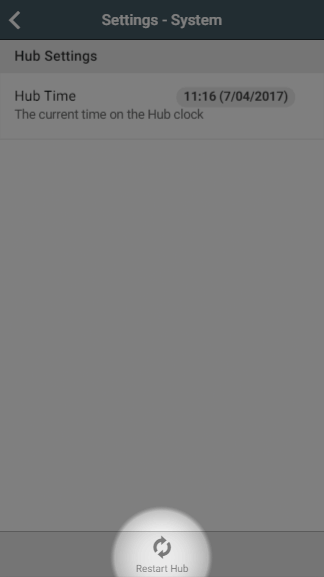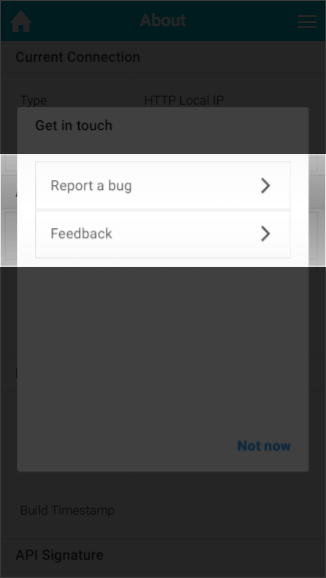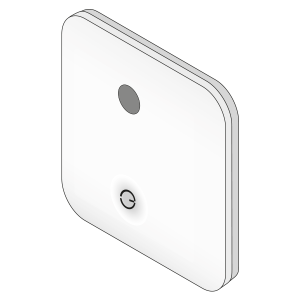...
- This can be caused by 2 reasons:
- The first is that you have changed firmware version, but not to the newest. If this is the case, the
will remain in the tile until the latest is installed
- The App cache hasn't cleared during the update process.
- To fix this, log out of the Genius Hub and log back in:
- Go to the My House page
- Click on the Main Menu and select your username
- In the expanded section click Logout
- If you have multi-hub login enabled, click Switch Hub
- Click on the 'bin' icon next to this Genius Hub
- Click Different Login Re-type in your username/password and tick Save Login Details
- Choose the Genius Hub you have just updated from the list
- The currently installed software version can always be seen on the About page
- The first is that you have changed firmware version, but not to the newest. If this is the case, the
Page stops responding during update/the update takes much longer than expected
...
- This can be caused by a number of reasons such as:
- The Genius Hub lost internet connection during the download of the new firmware
- There was a power cut during the update process
- Another process on the Genius Hub interrupted the process
- Check that is is not a false-negative result by logging out of your Genius Hub:
- See instructions above for logging out/in again
- If the old software version is still listed when you check the About page, restart your Genius Hub:
- Go to the My House page
- Click on the Main Menu and select Settings
- Choose System
- Click on Restart Hub in the footer of the page
- Follow any instructions on screen
- Try the update again
- If it fails a second time, send a Bug Report through the app by:
- Go to the My House page
- Click on the Main Menu and select Feedback
- Choose 'Report a bug' and tell us what happened
Cannot log onto Genius Hub after running firmware update
Something else went wrong
- If your bug is not listed above, follow the instructions below:This could be caused by the Genius Hub locking up during the update (e.g. if there was a power cut), or the Genius Hub can not connect to our tunnel servers (e.g. it has not reconnected through your internet router)
- Power cycle the Genius Hub
- If you have the newer HUB-C: https://docs.geniushub.co.uk/x/YYEuAg
- If you have the older HUB-B: https://docs.geniushub.co.uk/x/WIEuAg
- If you have the newer HUB-C: https://docs.geniushub.co.uk/x/YYEuAg
- Send a Bug Report through the app by:
- Go to the My House page
- Click on the Main Menu and select Feedback
- Choose 'Report a bug' and tell us what happened