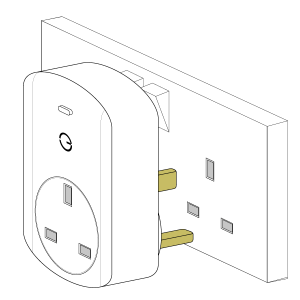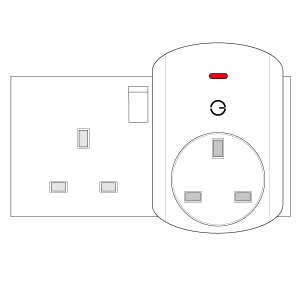...
| Troubleshooting step | |||||||||||
|---|---|---|---|---|---|---|---|---|---|---|---|
Plug the Smart Plug into the wall socket within 2 meters (line of sight) of the Genius Hub (and turn the socket on). The red light will flash once every second until the device is included (at which point the light will extinguish). Press the clear/red button 3 times in within 1.5 seconds. The flashing red light stops flashing when the device has included successfully.
On success, the Smart Plug has been assigned a number, write this number on the side of the device.
|
...