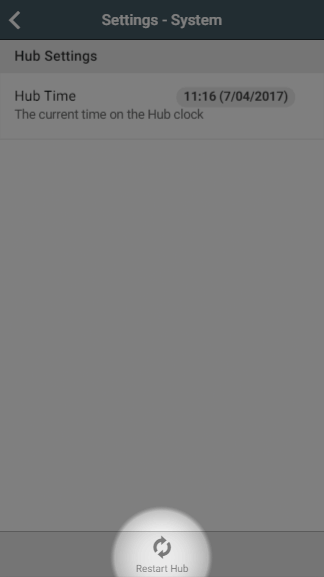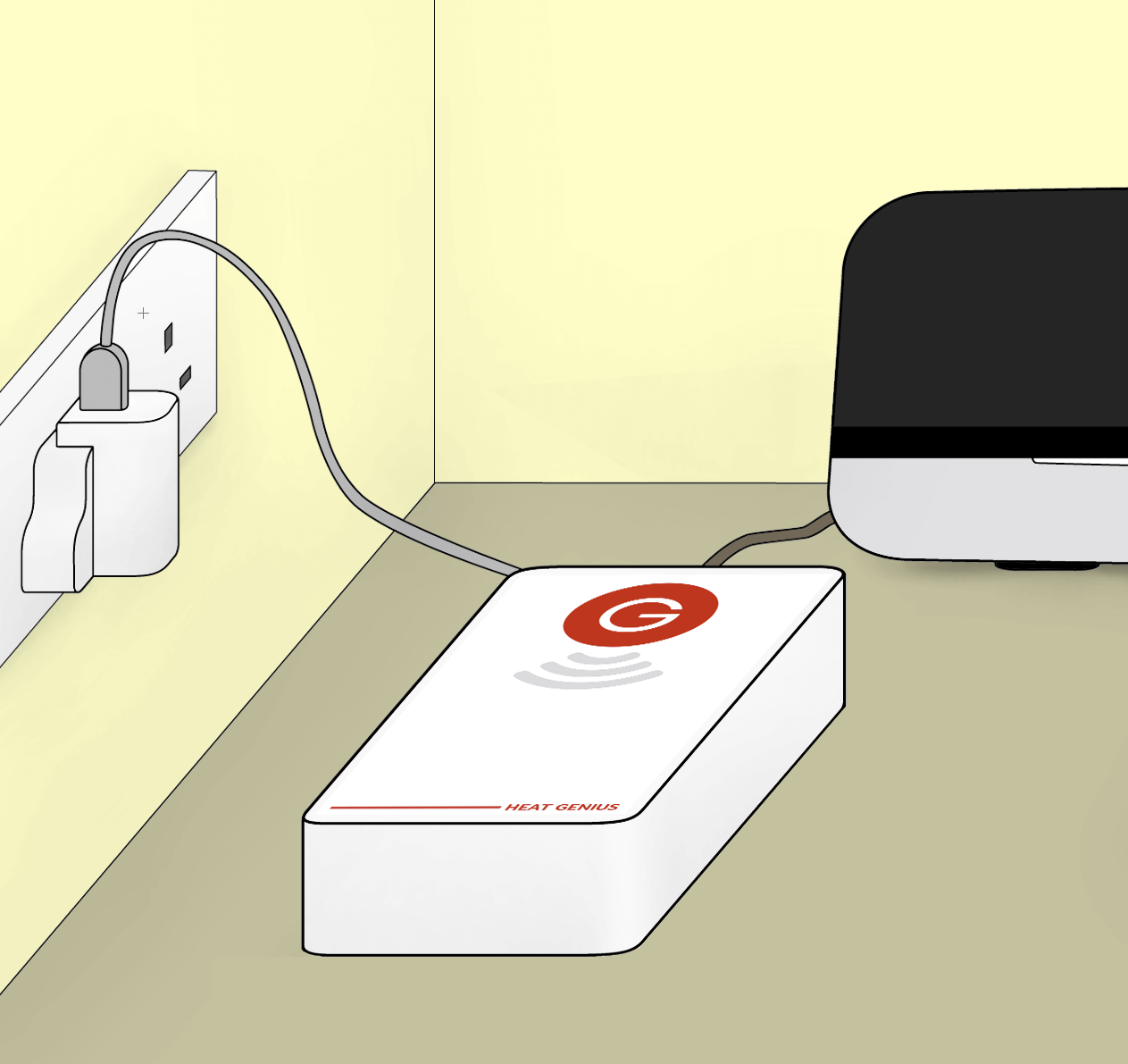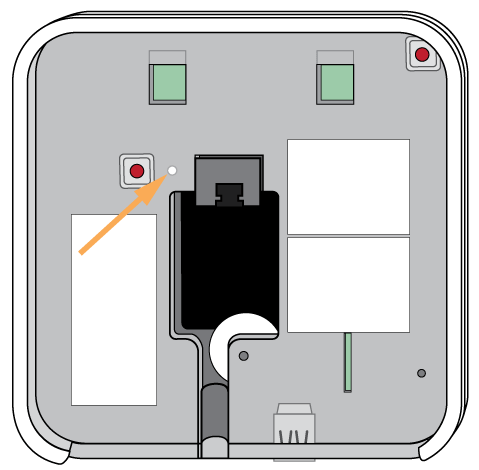To restart the Genius Hub from the app
If you can log onto your Genius Hub, to restart the system:
- Click on the Main Menu
Select 'Settings'
Choose 'System'
Tap on ‘Restart Hub’ in the Quick Actions Bar
- Click 'Restart'
To restart the Genius Hub from the device
If you have the GE-HUB-B:
Disconnect the USB power cable from the power supply
- The Genius Hub should be powered with the USB cable plugged into the power supply provided and never be powered from the internet router
Power down your internet router
Turn on the internet router and wait 5 minutes for it to fully start up
Reconnect the power cable from the Genius Hub so that it can reconnect to the internet and all of the devices in your home
If you have the PH-HUB-C:
Power down your internet router.
Turn on the internet router and wait 5 minutes for it to fully start up
Ensure that an Ethernet cable is plugged in between the Hub and the router
Ensure that your Genius Hub is powered on
the
Disconnect the power cable from the bottom of the Genius Hub
- The
Genius Hub should be powered with the USB cable plugged into the power supply provided and never be powered from the internet router
- you should see two green lights on the side of the Hub - one solid green (power), one flashing green (network connection)
Press the white button on the back of the Genius Hub as indicated below (use a paperclip or a pen)
Power down your internet router.
Turn on the internet router and wait 5 minutes for it to fully start up
- Plug the power cable into the Genius Hub, making sure it is fully plugged in
| Info |
|---|
After a restart, it can take up to 30 minutes for the Genius Hub to reload the rooms and connect to all of the devices. |
...