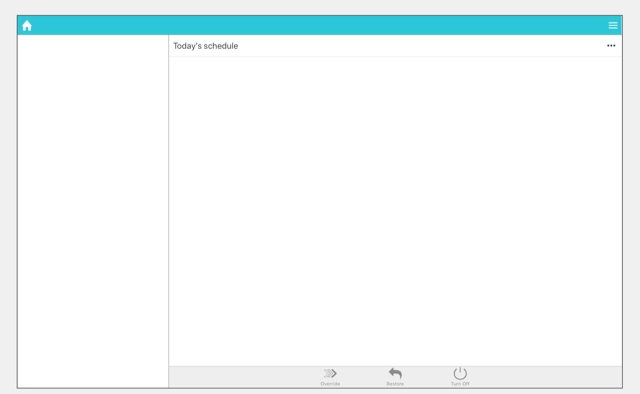When you load the app, a blank screen appears
This is caused by the app being unable to load the data for your Genius Hub.
How to get the app to load data
This could be caused by a number of issues, and the first thing to try is to log out of the app (from the Main Menu at the top-right) and try logging in once again.
If this does not work, see
Problem
You see a blue screen and no rooms on the app.
Solution
When you see just the blue screen this means that the app cannot connect to the hub.
This may be because your devices (phones, tablets etc.) are not correctly swapping from an external connection through your internet router (when you are outside the property) to a local connection inside the property where the device connects directly to your Genius Hub.
Please see this link for how to fix the issue: Cannot logon to the Genius Hub.