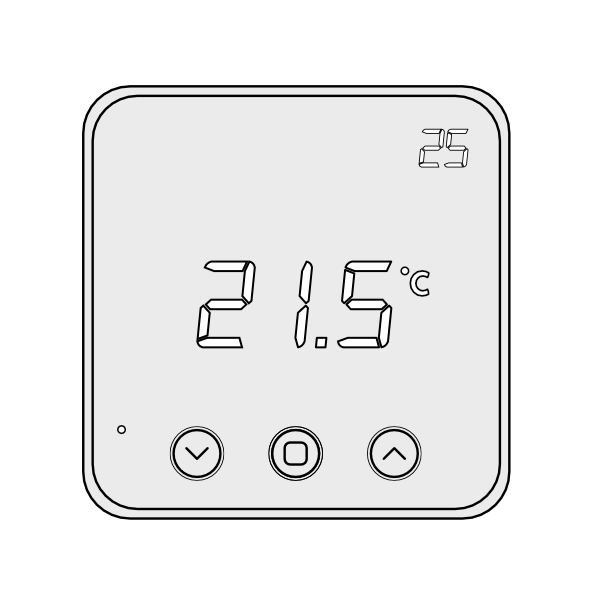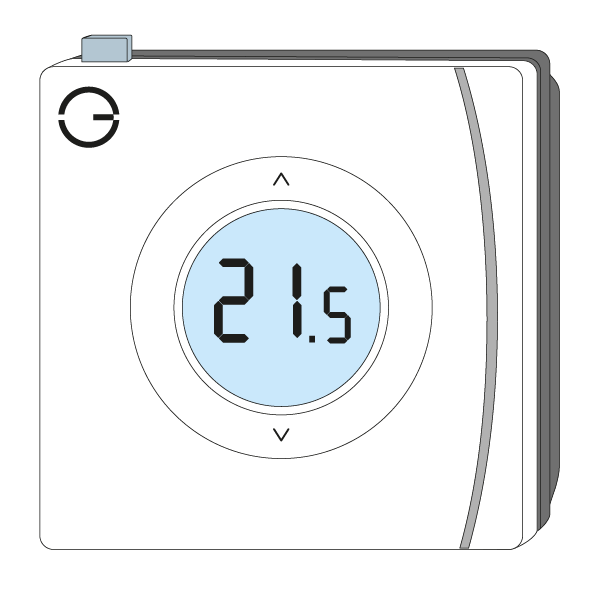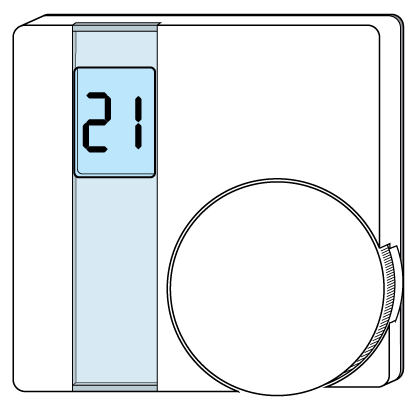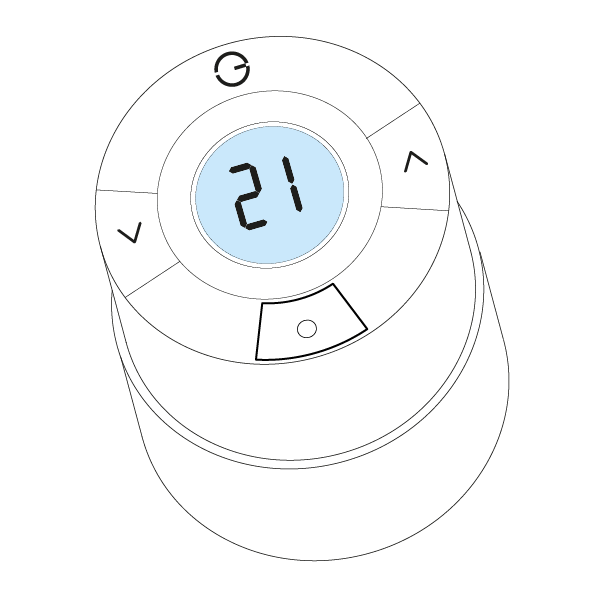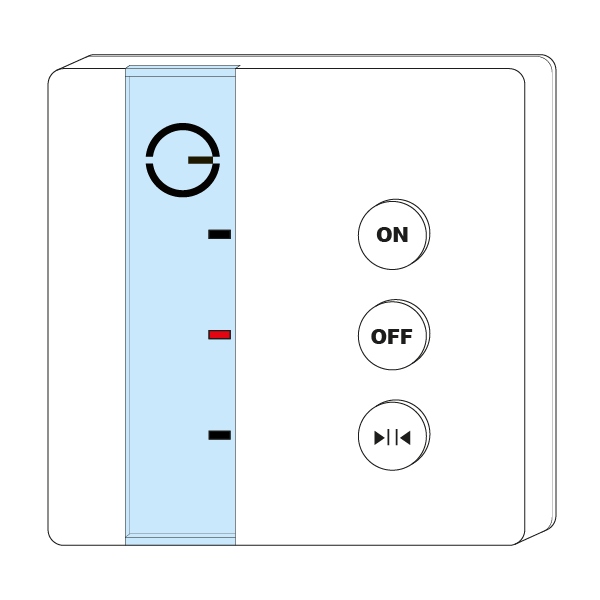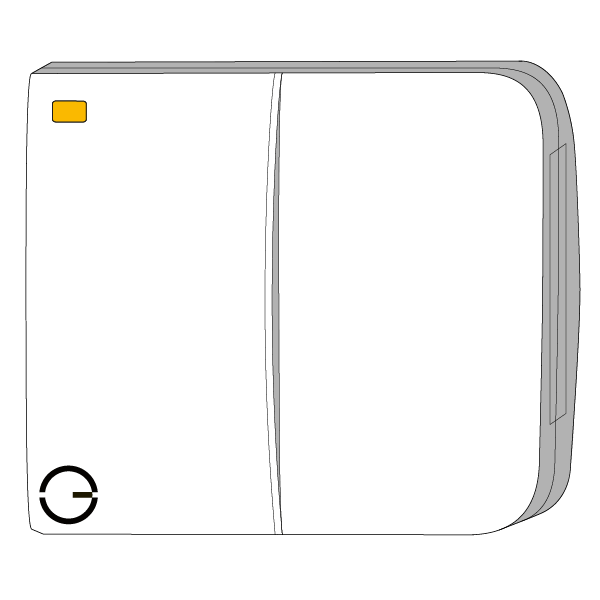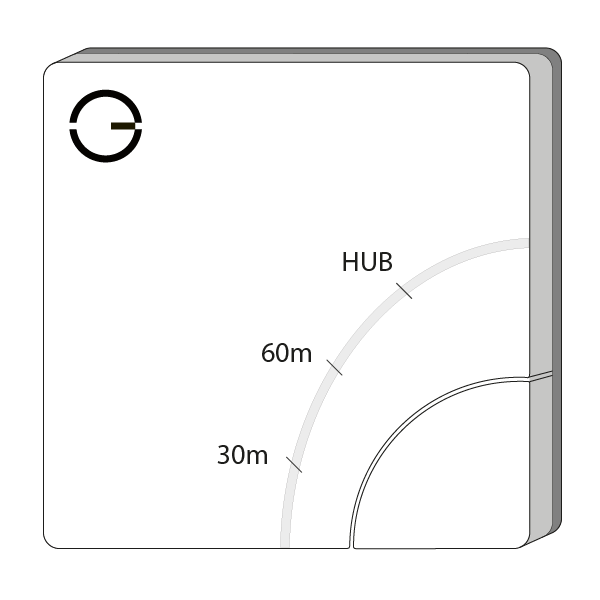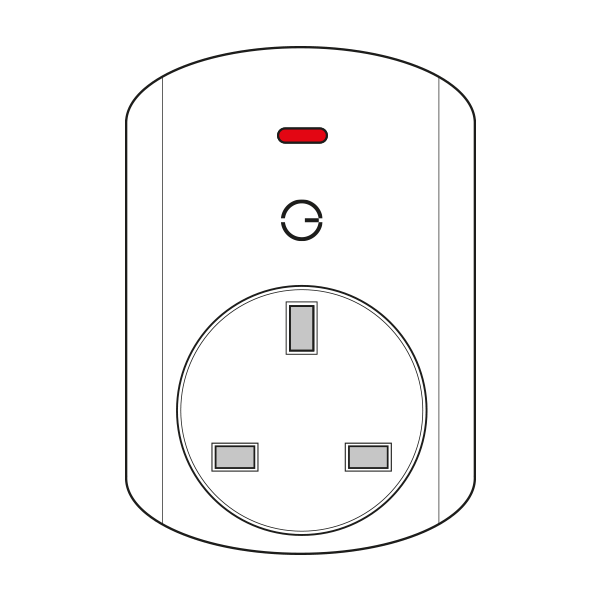...
- On the Room Thermostat (HI-WRT-D) you can set the temperature of the override from the device. To override a zone from the thermostat:
Press the up or down button until the desired temperature is reached. The zone will now override to the set temperature for the duration set on the app.
Info The set temperature is the number located at the top-right of the screen.
- On the Room Thermostat (DA-WRT-C) you can set the temperature of the override from the device. To override a zone from the thermostat:
- Press the up or down button until the desired temperature is reached. The zone will now override to the set temperature for the duration set on the app.
- Alternatively, the override duration can also be specified on the device by pressing the top button after selecting the override temperature.
- On the Room Thermostat (DA-WRT-B) you can set the temperature of the override from the device. To override a zone from the thermostat:
- Rotate the dial until the desired temperature is reached. The zone will override to the set temperature for the duration set on the app.
- Rotate the dial until the desired temperature is reached. The zone will override to the set temperature for the duration set on the app.
- On a Radiator Valve (DA-WRV-C, DA-WRV-B, or DA-WRV-A) you can set the temperature of the override from the device. To override a zone from the Radiator Valve:
- Press the up or down button until the desired temperature is reached. The zone will override to the set temperature for the duration set on the app.
- Press the up or down button until the desired temperature is reached. The zone will override to the set temperature for the duration set on the app.
- On the Single Channel Receiver (HO-SCR-C) you can trigger an from the device. To override a zone from the receiver unit:
- Press the On (top) button. The system will use the override duration set on the app for this zone, and override to the last setting or 21°C.
- Press the On (top) button. The system will use the override duration set on the app for this zone, and override to the last setting or 21°C.
- On the Dual Channel Receiver (HO-DCR-C) you can trigger an from the device. To override a zone from the receiver unit:
- Check the door panel to see which of the white buttons relates to the zone you have chosen to override.
- Press both the correct white button and the green button at the same time. The system will use the override duration set on the app for this zone, and override to the last setting or 21°C.
- On the Electric Switch (HO-ESW-D) you can trigger an override from the device. To override a zone from the Electric Switch:
- Press the button at the bottom right hand corner of the receiver unit. The system will override to a duration (30, 60 or 120 minutes) depending on how many times it is pressed.
- Press the button at the bottom right hand corner of the receiver unit. The system will override to a duration (30, 60 or 120 minutes) depending on how many times it is pressed.
- On the Smart Plug (PH-PLG-C, PH-PLG-D or PO-PLG-B) you can trigger an from the device. To override a zone from the receiver unit:
- When the plug is off, press the button in the middle of the plug. The system will use the override duration on the app for this zone, and override to the last setting or 21°C.
- When the plug is off, press the button in the middle of the plug. The system will use the override duration on the app for this zone, and override to the last setting or 21°C.
...