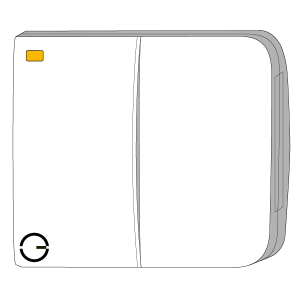In order to establish your Dual Channel Receiver is doing what is asked to do please follow the steps below:
Step 1. Checking if the Dual Channel Receiver is switching OFF.
...
- Go to the Device list on the app and check if the traffic lights of the Dual Channel Receiver are red.
Step 2. Checking if the Dual Channel Receiver is switching ON
...
- Go to the Device list on the app and check if the traffic lights on the Dual Channel Receiver is green.
Step 3. Check the wiring
...