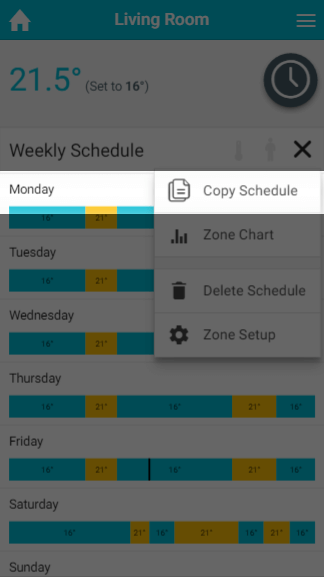...
- From the My House page, click on the zone you wish to edit.
- Ensure the zone is in Timer mode.
- Click on the day which you want to change the default temperature.
- Click on the Default temperature entry at the top of the list of heating periods.
- Change the default temperature and click Set.
| Info |
|---|
Default temperatures are especially important with underfloor heating which can take a number of hours to reach the desired temperature. The reason for this is because if the floor gets too cold then it takes a very long time to warm up such as large mass, compared with a metal radiator. It is recommended that a default temperature of no less than 4°C below the normal heating temperature is selected. We also recommend you use Pre-Heat for Underfloor Heating zones. |
There is no configurable Default setting for On/Off zones. The zones are off by default and the Timer periods are always On.
...
- From the My House page, click on the zone you wish to copy the schedule from.
- Ensure the zone is in Timer mode.
- Click on the zone sub-menu and click 'Copy Schedule'.
- Select the zones you want to copy this rooms schedule to
- Click 'Copy'.
| Info |
|---|
|
| Note |
|---|
There is no way to recover a schedule once it is overwritten, so ensure you select the right zone(s). |
...
If you want to enable Pre-heating, please see the the 'Setup pages' chapter chapter.
| Panel | ||||||||||||||||||||
|---|---|---|---|---|---|---|---|---|---|---|---|---|---|---|---|---|---|---|---|---|
| ||||||||||||||||||||
Related Information:
|
...