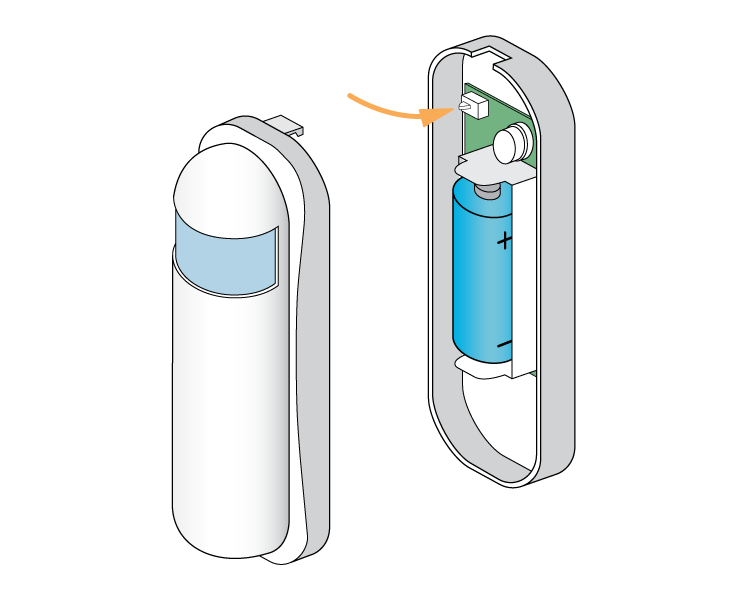...
| Troubleshooting step | |||||||||||
|---|---|---|---|---|---|---|---|---|---|---|---|
Select the Room Sensor with the flat battery
|
| Troubleshooting step | |||||||||
|---|---|---|---|---|---|---|---|---|---|
|
| Troubleshooting step |
|---|
Wake the device by pressing the black button at the top left of the device once. |
...
| Troubleshooting step | |||||||||
|---|---|---|---|---|---|---|---|---|---|
|
| Troubleshooting step |
|---|
To return the cover click it in at the bottom of the device and allow it to hinge up until there is a click as the top locks the cover in place. |
...