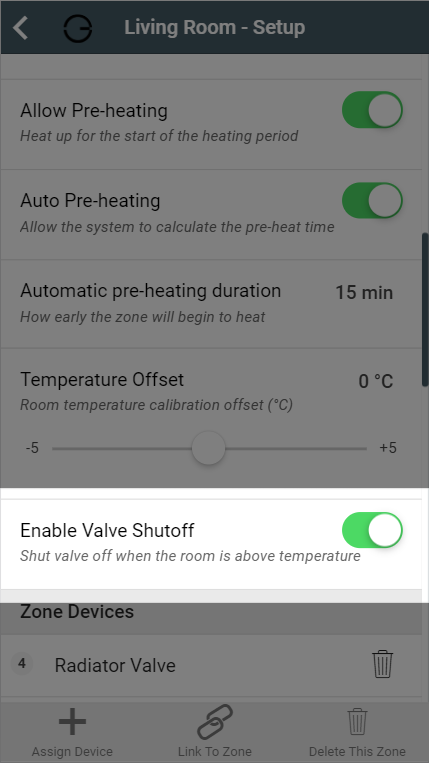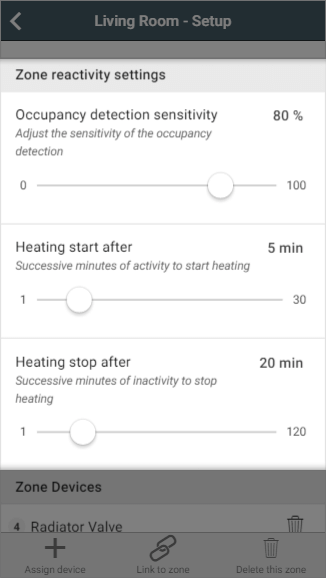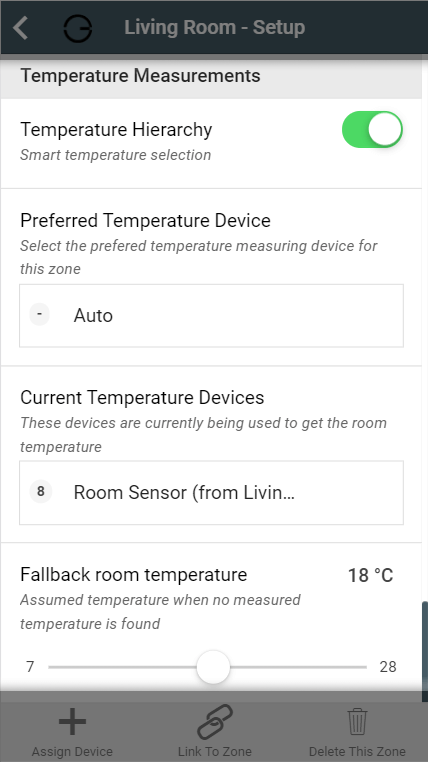...
| Info |
|---|
| This setting is often useful for a spare bedroom or utility where you may want the zone to heat up if the boiler is already running but you would not want the boiler to heat up just this room. |
| Anchor | ||||
|---|---|---|---|---|
|
When enabled, Genius Radiator Valves in this zone will 4°C whenever the room is not requesting heat to ensure the radiator does not heat up.
The advantages of sending 4°C to the Genius Radiator Valves when a zone is not heating up, is that the radiator will not take any hot water from the system when the room measured temperature is above the set temperature - in cases when the valve experiences a different temperature to another temperature measuring device in the room, leaving the heated water to those zones which need it most.
The disadvantage is it will reduce battery life as the radiator valve will be running from open to fully closed more often, and it may be confusing to a user as to why the valve shows 4º when this is not part of the heating schedule.
Pre-heatingAnchor PreHeating PreHeating
...
- Occupancy detection sensitivity: This determines how sensitive the Room Sensors are to detecting movement in the room. The default value is 70%, as our testing showed this is snesitive enough to detect small movements from people but not sensitive enough to trigger the heating due to pets moving about the room. However if you find that the system is not detecting you when you are in a room, we recommend adjusting this by 10% each time.
Note Setting this above 90% may result in false triggers being detected.
- Heating trigger on after: This setting is for how many consecutive minutes occupancy must be detected before the heating reacts to a person using the room. The default value is 2 minutes, as this is long enough to allow you to walk through the room or get a glass of water, and short enough to bring the heating on quickly once you are using the room.
- Heating trigger off after: This setting is for how many long occupancy must not be detected before the heating switches off in a room. The default value is 20 minutes, as this is long enough to pick up small movements if you are sitting down and watching TV or leave the room for a couple minutes to answer the door, and short enough that the heating won't continue running long after you are no longer using the room.
Anchor TemperatureHierarchy TemperatureHierarchy
Temperature measurements
| TemperatureHierarchy | |
| TemperatureHierarchy |
With Temperature Hierarchy, you can choose which temperature measuring device in a zone gets priority, or you can allow the system to choose for you.
Each zone that controls to a given temperature (radiator zones, wet underfloor zones, hot water temperature zones) must be able to determine the current temperature in the zone in order to decide whether to heat the zone further.
If there is a single temperature measurement for a zone, then that measurement is used directly. If there are multiple ways to measure the temperature in a zone, then some logic needs to be applied to determine a single temperature value to control to.
- Enabled: the system will use the temperature from a single device, using an algorithm to determine which is the most likely device to provide the best temperature for the zone.
- Disabled: the app averages the measured temperature and displays this on the app, it uses this temperature to decide when that zone will call for heat.
When enabled, the system will automatically choose the device in the zone to use when deciding whether to heat the zone. This will be displayed in the 'Current Temperature Devices' section. If you would prefer to manually choose the preferred temperature device, click on the button under 'Preferred Temperature Device' and select the chosen device.
| Info |
|---|
For more information on Temperature Hierarchy, see this article. |
Fallback room temperature
This is the temperature the zone will use to determine whether to bring on the heating, if there is no usable temperature (for example, if all of the batteries for relevant devices had died). When a zone is using the fallback temperature, there will be a warning displayed on the System tile of the My House page, along with errors regarding to any devices with dead batteries.
- If you want the room to heat up according to the normal schedule when a zone is forced to use its fallback temperature, set this to above the default temperature but below the heating period temperatures for the zone.
- If you are using Footprint mode, the fallback temperature should be above the away temperature and below the active temperature.
- If you do not want the room to heat up if there is no relevant temperature measuring device, set the fallback temperature to below all of the set temperatures for that zone.
- The default fallback temperature is 18°C.
Anchor ZoneDevices ZoneDevices
Zone devices (All zones)
| ZoneDevices | |
| ZoneDevices |
...