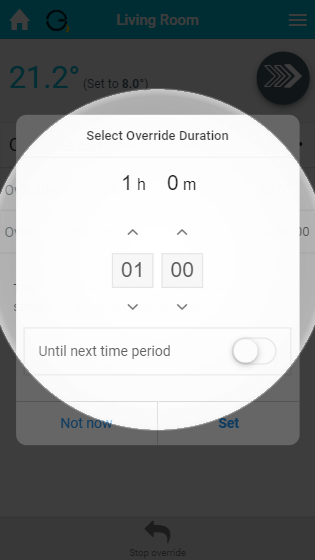...
- From the My House page, click on the zone you wish to Override.
- Change the mode to Override.
Select the temperature you want to Override the zone to. This can be up or down, and so can be used to bring the heating on at a different time of day or to turn it off earlier than usual.
Info For an On/Off type of zone, you can select whether you want to override the zone On or Off by clicking on 'Override setting'
Select the duration of the Override.
Info Instead of choosing a duration, it is possible to override until the next duration. This is often used to bring the heating on earlier than usual as if the same temperature is chosen the system will move from the Override to the Timer period seamlessly.
The Override will start immediately.
...