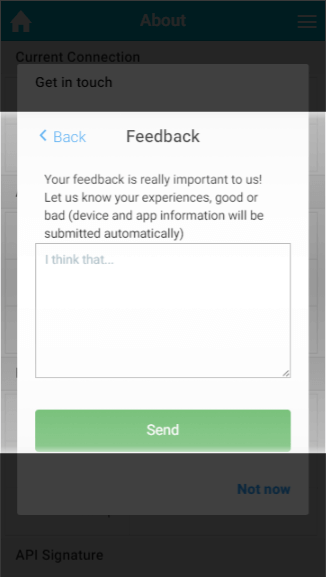...
- From the My House or any zone page, click on the menu at the top right corner of the app.
- Click on the 'Feedback' option.
Click on 'Feedback'.
Info Information such as your device model and operating system will be submitted automatically to help diagnose any faults.
- Let us know what you feedback on using your system is, by typing in the box provided.
- Click the 'Send' button.
- You will receive a confirmation message to let you know that Genius has received the report.
Restarting your system
Occasionally you may want to restart your system, for example if you change internet router and are having problems logging on. To restart your system:
- From the My House or any zone page, click on the menu at the top right corner of the app.
- Click on the Settings option, followed by System.
- In the Quick Actions bar, click on 'Restart Hub'.