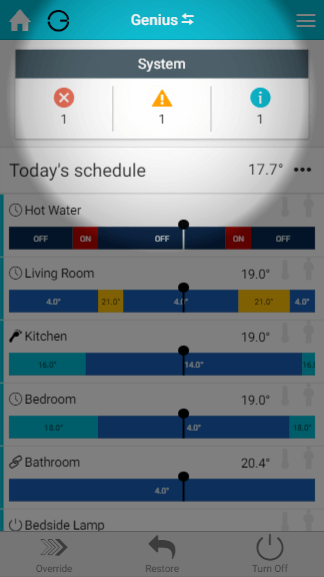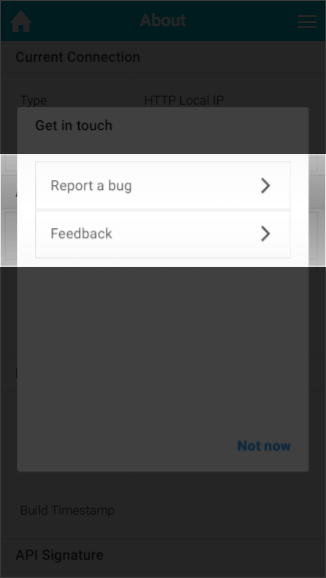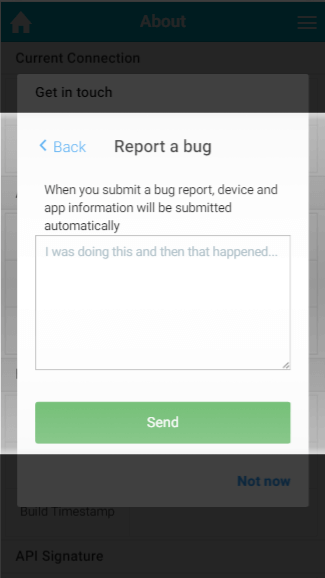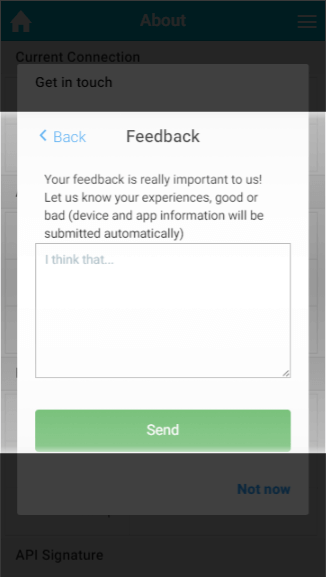...
From time to time, you may see a new tile appear at the top of the My House page. If there are any problems being reported by the Hub or any of the devices, this new tile will appear and list any outstanding problems.
This tile will identify the most common problems with the system, and help you to fix them; such as a device has a low battery and how to change the battery.
...
- From the My House or any zone page, click on the menu at the top right corner of the app.
- Click on the 'Feedback' option.
Click on 'Report a Bug'
Info Information such as your device model and operating system will be submitted automatically to help diagnose any faults.
Explain what the problem is in the box provided.
Click the 'Send' button.
You will receive a confirmation message to let you know that Genius has received the report.
...
Leave Feedback
Alternatively, if there is not a problem with the system, but you would like to let us know your experiences, something works in a different way than you expected it to or there is a feature you would like to submit for consideration:
- From the My House or any zone page, click on the menu at the top right corner of the app.
- Click on the 'Feedback' option.
Click on 'Feedback'.
Info Information such as your device model and operating system will be submitted automatically to help diagnose any faults.
- Let us know what you feedback on using your system is, by typing in the box provided.
- Click the 'Send' button.
- You will receive a confirmation message to let you know that Genius has received the report.